Grammarly is a powerful grammar and spell-checking app that should be in every writer’s toolkit. But it also assists you in taking your writing to the next level. The AI is designed to assist you in producing more interesting and intriguing pieces that will be well-received by your audience, depending on your writing style. The program removes repetition and monotony in a matter of seconds, making editing a breeze!
Table of Contents
Deleted Your Document By Accident??
If you’re reading this because you accidentally deleted your document and now have a huge pit in your stomach, you’ve come to the right place. Maintain your composure. Breathe. We can assist you.
The good news is that your most recent documents are temporarily backed up in the cloud thanks to Grammarly’s cloud storage service!
How To Quickly Recover Your Grammarly Document?
- Check to see if you’re logged in to Grammarly.com.
- Visit https://app.grammarly.com/documentVersionHistory to restore your document.
- Locate the document you’re looking for.
- That’s it; it’s as simple as 1, 2, 3.
How Much Time Do I Have To Recover My Grammarly Document?
Grammarly backs up your most recent documents, usually the past ten or so that you’ve edited. If not too much time has passed and you have been producing documents like a monster, you should be able to restore the file.
Limitations For Document Recovery
The Grammarly document recovery feature is only available in the online and native desktop apps. Unfortunately, it excludes any third-party tool plugins or extensions, such as Chrome and Outlook addons.
What Do You Think of Grammarly?
What are your thoughts on Grammarly as a writing help tool? Is it a yay or a nay, or have you heard of a better option? We’d love to hear your thoughts, so please leave a comment.
Where to find Grammarly working cookies?
if you are using my Grammarly cookie and someone deleted your work then you can re-visit my website and use cookies after that using this method you can get back your document.
get Grammarly cookies from this post. Please leave a comment if you find this post useful.

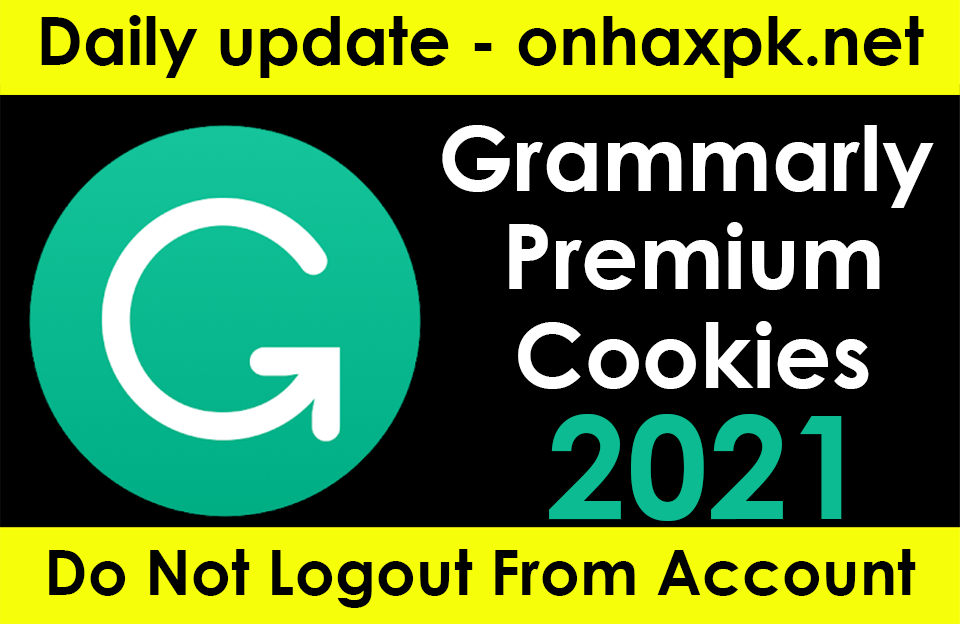

Yo i won? holy shit
discord – reese#8100
Quiet Informative Post
Discord: Shashwat Jaiswal#0076
Email: [email protected]
One of the winner? Yeah it’s me
Thank you bruv,
I don’t think I need to give discord username and email but here you go
Discord : Begula#6392
Email : [email protected]