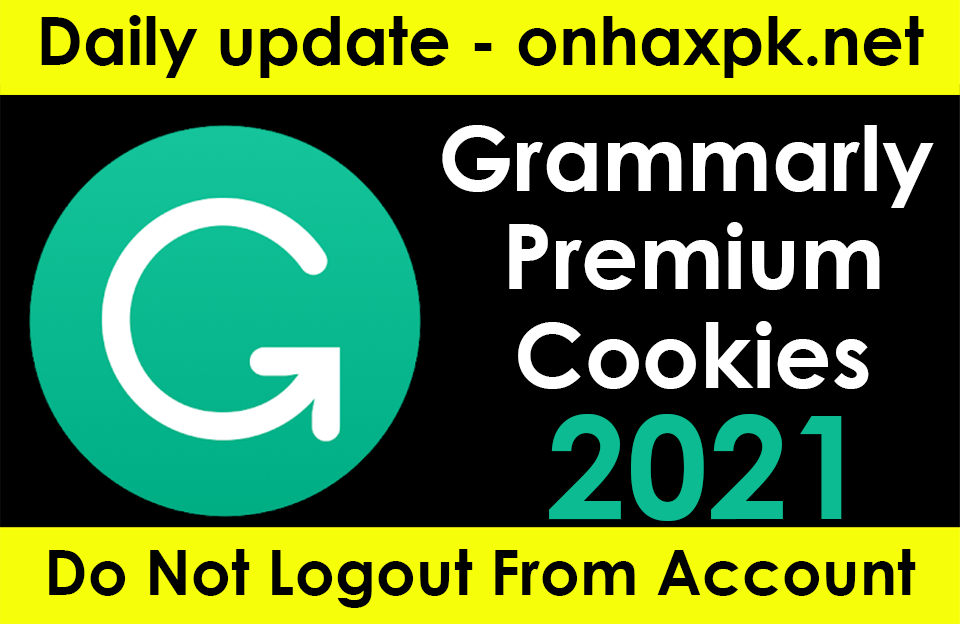Plagiarism checkers are used by different people. They are used by students when they have to check for plagiarism in their assignments, and they are used by writers when they have to do the same thing on their blog posts and other write-ups.
These tools are necessary and important, but at the same time, they’re available in abundance on the Internet. Picking from them can be tough.
In this post, we are going to list some of the popular plagiarism checkers on the Internet and look at their features in detail. This will help you understand the pros and cons of each, which would further help you pick a good one for the job.
Table of Contents
1. Check-Plagiarism
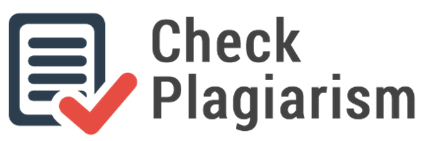
Check-Plagiarism is a popular plagiarism-checking tool. It ranks near the top results on Google, and it has a pretty hefty user base as well.
The tool is free to use, and while it has an option for users to sign up, it doesn’t mandatorily require it. You can load the tool up and start using it as a “guest” even on a random computer.
There are different features that you can use before and after checking for plagiarism. You can upload files from your local storage, download the plagiarism reports, check the exact URLs of the matched sources, and do a host of other stuff.
Check-Plagiarism allows you to enter up to 1,000 words as a free user. If you want this limit to be increased, you can always buy a paid plan. As a free user, there
As for the results themselves, they’re fairly accurate. We’ll show you just how accurate they are by taking some content from a source and admixing it with some unique stuff.
Quality Testing: Sample Run
To test this tool, we will enter ± 300 words of plagiarized text and ± 200 words of unique text. And to keep the comparison proper, we will use this same text for testing the other tools as well.
The final content that we entered had 320 plagiarized words and 217 unique words. The exact percentage is 59.55% and 40.45% for plagiarized and unique text, respectively.
These are the results that Check-Plagiarism gave us:
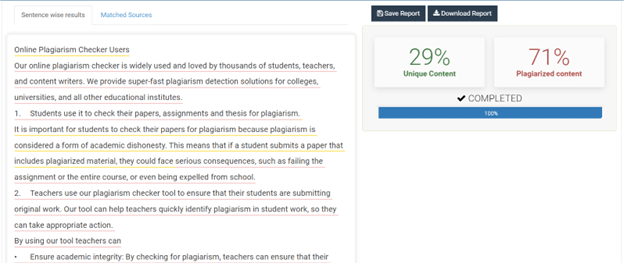
The reason that the percentage went a little off was the fact that some of the purely plagiarized lines were confused by the tool to be paraphrased. While this technically does help the user, the exact percentage was not 100% accurate.
However, the unique text was shown as unique, and there was no problem in that regard.
Main Features
We have mentioned some of the features above, but to bring them together here, we’ll list the main ones again:
- Provides accurate results
- Quick processing speed
- Provides an option to save and download plagiarism report
- Detects paraphrased text (a little too eagerly)
- Has a “Deep Search” feature for accurate detection
- Allows file uploads
- Provides an “Exclude URL” option
2. Plagiarism Checker by Editpad

The next tool that we’re going to be discussing is the plagiarism checker by Editpad.
Editpad is not only a plagiarism checker. It’s a whole platform that offers different types of tools and utilities, ranging from text generators and convertors to writing tools like summarizers and grammar checkers. It also provides a plagiarism checker, which we are going to be discussing now.
One of the main things about the plagiarism checker by Editpad that we think sets it apart is its simple and easy-to-use interface. Editpad as a whole has a very simplistic webpage style with its no-frills design and the blue-on-white color combination. If you don’t like navigating through labyrinthine menus strewn with ads and buttons, this tool can be a good choice. (While there are a lot of ads around the interface for free users, they can be removed with a premium plan purchase.)
This all is, of course, other than the performance and quality of this tool’s working. You can enter up to 1,000 words in a single go as a free user. The process is completed quickly, and the results are provided in a simple format for you to peruse.
Quality Testing: Sample Run
To test this tool, we will use the same concoction of unique and plagiarized text that we did above, i.e., 320 words of plagiarized text and 217 unique ones. The tool eventually recognized this all as 543 words. And here are the results that it provided:
These results were more accurate than the ones provided by Check-Plagiarism. They were no spot-on, but still.
Once again, the issue that caused the results to go awry was the paraphrased text detection. Since the tool detected a few plagiarized lines to be “paraphrased,” it didn’t represent them fully in the plagiarism percentage.
The actual unique words we entered were 217 but the tool gave them out to be 228. This is close enough.
Main Features
Here are some of the main features that you can enjoy with the plagiarism checker by Editpad:
- It is free to start
- It offers multiple languages
- It offers an “Exclude URL” option
- Provides word count, unique word count and sentence count in the results
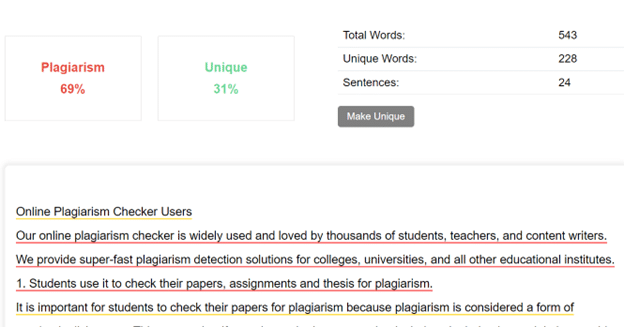
These results were more accurate than the ones provided by Check-Plagiarism. They were no spot-on, but still.
Once again, the issue that caused the results to go awry was the paraphrased text detection. Since the tool detected a few plagiarized lines to be “paraphrased,” it didn’t represent them fully in the plagiarism percentage.
The actual unique words we entered were 217 but the tool gave them out to be 228. This is close enough.
Main Features
Here are some of the main features that you can enjoy with the plagiarism checker by Editpad:
- It is free to start
- It offers multiple languages
- It offers an “Exclude URL” option
- Provides word count, unique word count and sentence count in the results
3. Prepostseo’s Plagiarism Checker

Just as Editpad is a whole platform with different tools available, the same is the deal with Prepostseo. There are various tools and utilities available there, one of which happens to be the plagiarism checker.
The plagiarism checker comes with many useful features, such as the option to upload files, exclude URLs, exclude quotes, and the like. We will list these properly below, but these are just to give you an idea.
The tool itself is fairly accurate, and it provides results quickly enough. There is, of course, the usual issue of too many ads in the free version as well as the 500-word limit. This is, to be fair, quite a restricted limit for a plagiarism-checking tool, and you may find yourself having to break your content up into parts before having it thoroughly scanned.
As we have done above, we will also run a test scan using this tool to show you how well it works. We will take some random content from the Internet and mix it with some of this content (which is “unique” at the time of writing) and show you the results.
Quality Testing: Sample Run
For the third time, we will be using the same concoction of content. Surprisingly, Prepostseo gave us the most accurate results up till now. Even though the percentage was not correct, it highlighted all the plagiarized parts as plagiarized, and it left all the unique parts as such. It didn’t confuse the plagiarized parts to be paraphrased.
The percentage issue, we think, is just a bug. You can, for now, reliably use this tool by focusing on the red highlights rather than the percentages.
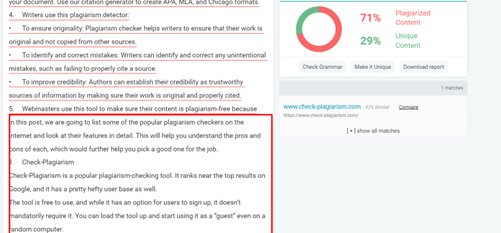
Main Features
Here are some of the main features that you can enjoy with the plagiarism checker by Prepostseo.
- It provides quick results
- Accurate than most tools we’ve tried
- Provides the exact URL for the matched sources
- Comes with an in-built citation maker
- Comes with a rewriting feature right inside the plagiarism checker
- Supports cloud file imports
4. Turnitin

Turnitin is perhaps the most iconic plagiarism-checking tool ever…with a tough competition for the spot with Copyscape. It is a very popular tool, and it has all the reasons for being so.
But, unlike the other tools that we’ve mentioned so far on this list, it’s not a free-to-use, available-to-all tool that you can get your hands on. It’s limited to only registered users – with registering being something only educational institutions can do.
Other than that, there is little that needs to be said about the accuracy and reliability of this tool. It’s a teacher’s pet for a reason. We can’t test it out since we are not registered, but we can give you some of the feedback it has received from other users.
Quality: User Testimonials
Here are some reviews we found on G2:
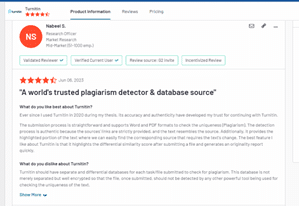
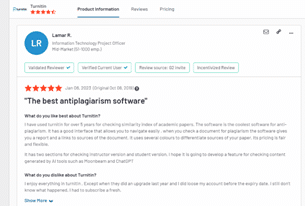
…and here are some reviews we found for Turnitin on Sitejabber:
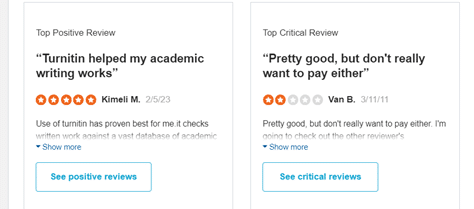
With that done, let’s take a look at some of the features that this tool provides.
Main Features
- Highly accurate results
- Provides similarity index (percentage) for the detected content
- Provides sources for the matched content
- Allows users to see extensive document details such as date of creation, etc.
5. Plagiarism Checker by Plagiarism Remover

Plagiarism Remover is mainly a plagiarism-removal tool, as the name indicates. However, there are a number of other utilities it also provides, such as a grammar checker, article rewriter, and so on. And conveniently enough, it also has a plagiarism checker, which is the tool we’re going to be discussing now.
There are a number of remarkable features this tool provides. For one, it has a big input limit i.e., 2,000 words per query. This can be seen as a significant upgrade over the 500-word limit tools and the 1,000 word-limit ones we’ve seen above.
Other than the large input limit, another impressive feature of this plagiarism checker is the clean and simple user interface. While there are ads in place, they are not very intrusive. And other than that, the arrangement of the on-page elements themselves is neat and organized.
From our personal experience, we know that some popular Ai plagiarism checkers – despite being accurate and everything – have a cluttered interface with annoying popups and small menus abounding everywhere.
If you feel annoyed with that sort of stuff, you can try out the plagiarism checker by Plagiarism Remover instead.
There are, of course, other good features that you can enjoy with this tool as well. We’ll list them below once we are done giving a demo of this tool’s accuracy.
Quality Testing: Sample Run
Let’s take a look at how accurately this plagiarism checker detects plagiarism in the content. We will put the same 320 – 217 content in here.
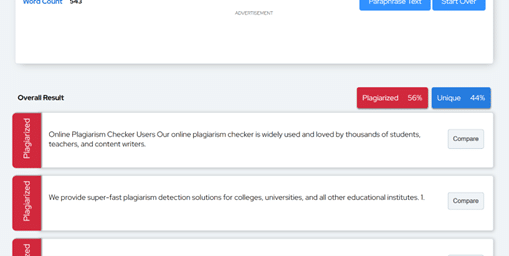
Considering that the actual percentage of plagiarism and uniqueness in the text is 60% and 40%, we think this plagiarism checker provided the most accurate results. It did slip up a little, and recognized a plagiarized sentence as unique. But, as far as the percentage goes, it was the closest to the mark.
Main Features
Here are some of the main features that you can enjoy with this tool:
- It offers multiple languages
- It displays the total word count of the entered text
- It shows the matched URL of each plagiarized sentence individually
Conclusion
All of the tools that we’ve discussed above are somewhat similar with regard to the features they provide and somewhat different with regard to the type and accuracy of their results. All in all, we think you can use them all reliably without any worries if your purpose is just to find and remove plagiarized sentences from your text. While there is some inaccuracy with the percentages, the actual plagiarism detection is fine in all of them.