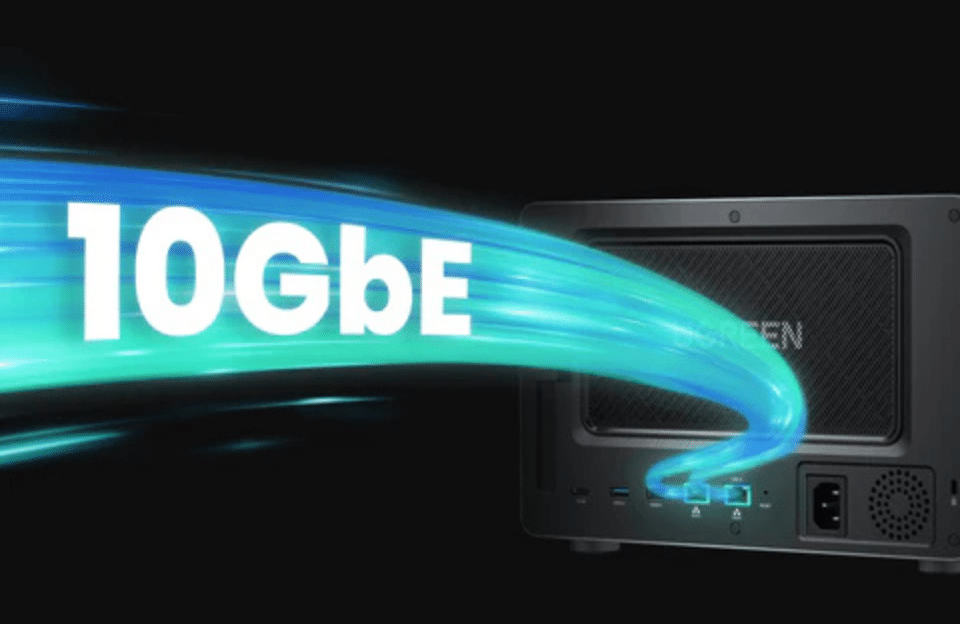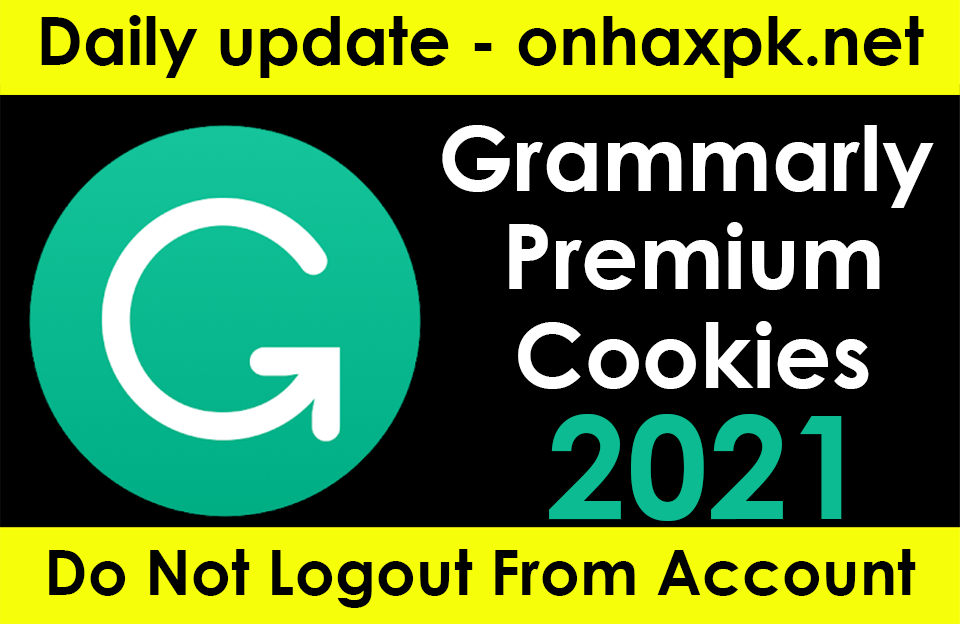In today’s data-driven world, NAS (Network Attached Storage) has become a cornerstone for home users, professionals, and businesses alike. Click to read more: what is NAS Storage? Whether you’re streaming media, managing large datasets, or backing up critical files, the performance of your NAS storage can make or break your experience. Slow file transfers, high latency, and bottlenecks can be frustrating, but the good news is that there are practical ways to optimize your NAS for speed and efficiency.
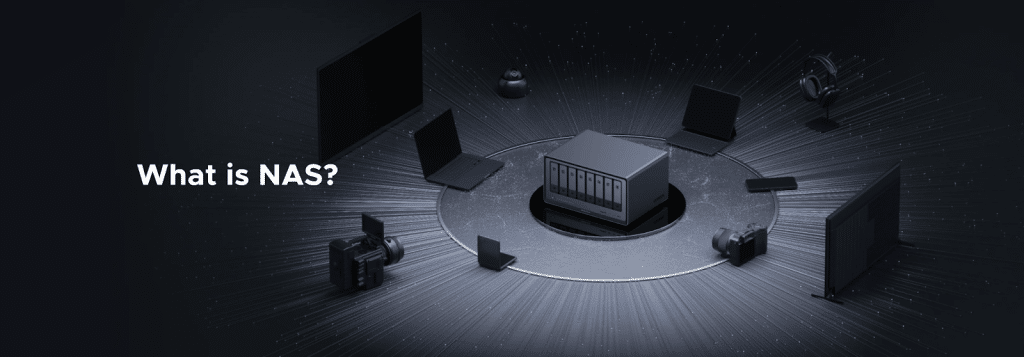
This guide will walk you through the key factors affecting NAS performance and provide actionable tips to enhance your system’s capabilities. From hardware upgrades to network tweaks and software optimizations, we’ll cover everything you need to know to get the most out of your NAS storage.
Table of Contents
Understanding the Key Factors Affecting NAS Performance
Hardware Components That Impact Speed
The foundation of any high-performing NAS system lies in its hardware. The CPU and RAM play a critical role in handling tasks like file transfers, data encryption, and running applications. A faster processor and ample memory ensure smoother multitasking and quicker response times.
When it comes to storage drives, the choice between HDDs and SSDs significantly impacts performance. HDDs are cost-effective for large storage capacities but lag in speed compared to SSDs, which offer blazing-fast read/write speeds. For optimal performance, consider using SSDs for caching or as primary storage for frequently accessed files.
RAID configurations also influence performance. RAID 0 offers the fastest speeds by striping data across drives but lacks redundancy. RAID 1 and RAID 5 provide redundancy at the cost of some speed, while RAID 10 combines performance and reliability by mirroring and striping data.
Network Infrastructure and Connectivity
Your NAS is only as fast as your network allows. Ethernet speed is a major factor—Gigabit Ethernet is standard, but upgrading to 2.5GbE or 10GbE can dramatically increase throughput, especially for large file transfers or multiple users accessing the NAS simultaneously. Select NAS storage with 10GbE transmission.

Using a network switch optimized for NAS performance can help manage traffic more efficiently. Additionally, Link Aggregation (LACP) allows you to combine multiple network ports to increase bandwidth and provide redundancy.
Software and System Load
Background services like indexing, cloud sync, and antivirus scanning can consume valuable resources and slow down your NAS. Regularly review and disable unnecessary services to free up system resources.
Keeping your NAS firmware and operating system up to date is equally important. Updates often include performance improvements, bug fixes, and security patches that can enhance overall efficiency.
Optimizing NAS Storage Performance
Choosing the Right RAID Configuration
Selecting the appropriate RAID level is crucial for balancing speed and redundancy. RAID 0 is ideal for performance but risky due to lack of redundancy. RAID 1 and RAID 5 offer a good balance, while RAID 10 is perfect for high-performance environments requiring both speed and reliability.
For even faster performance, consider transitioning from HDD-based RAID to SSD-based storage. SSDs excel in random read/write operations, making them ideal for workloads involving small files or high concurrency.
Enabling SSD Caching for Faster Read/Write Operations
SSD caching is a game-changer for NAS performance. By storing frequently accessed data on an SSD, you can significantly reduce access times. Read caching is ideal for environments with repetitive data access, while write caching speeds up data writes but requires a reliable power supply to avoid data loss.
Most NAS brands, like Synology and UGREEN, offer easy-to-configure SSD caching options. Simply install an SSD, enable caching in the NAS settings, and enjoy faster performance.
Fine-Tuning File System and Storage Allocation
The choice of file system can impact performance. EXT4 is widely used for its stability, while Btrfs and ZFS offer advanced features like snapshots and data integrity checks. For speed, EXT4 is often the best choice, but Btrfs and ZFS are better for environments requiring data protection.
Using thin provisioning allows you to allocate storage dynamically, reducing waste. Additionally, enabling TRIM for SSDs and periodic defragmentation for HDDs can help maintain sustained performance.
Network Optimization for Faster NAS Access
Upgrading Your Network Hardware
If your NAS is frequently accessed by multiple users or used for large file transfers, upgrading to 2.5GbE or 10GbE networking can provide a significant boost. Pairing your NAS with a managed network switch ensures better traffic control and reduces congestion.
For the best performance, always use wired connections instead of Wi-Fi. Wired connections offer lower latency and higher reliability, which are essential for NAS access.
Configuring Jumbo Frames for Large File Transfers
Jumbo Frames allow larger data packets to be transmitted over the network, reducing overhead and improving throughput. Enabling Jumbo Frames on your NAS, router, and network adapters can enhance performance, especially for large file transfers.
Optimizing SMB, NFS, and iSCSI Protocols
Choosing the right file-sharing protocol is key to maximizing performance. SMB is commonly used for Windows environments, while NFS is preferred for Linux. For virtualization and high-speed workloads, iSCSI is often the best choice.
Tuning SMB settings, such as enabling multi-channel support and disabling signing (where secure), can further improve performance. For iSCSI, adjusting block sizes and enabling flow control can optimize data transfer rates.
Reducing System Load and Enhancing Efficiency
Managing Background Processes
Disabling unnecessary services like indexing, logging, and thumbnail generation can free up system resources. Similarly, optimizing cloud sync operations and turning off unused services like DLNA, Plex, or Docker containers can reduce the workload on your NAS.
Keeping Firmware, OS, and Apps Updated
Outdated firmware and software can slow down your NAS. Regularly check for updates and review changelogs to ensure you’re benefiting from the latest performance improvements. Always follow safe update practices to avoid potential issues.
Monitoring and Troubleshooting Performance Issues
Use built-in monitoring tools like Synology Resource Monitor or QNAP QTS to identify bottlenecks. Common culprits include high CPU or RAM usage, disk I/O saturation, and network congestion. Diagnosing and addressing these issues can restore optimal performance.
Advanced Performance Enhancements
Using NVMe SSDs for Ultra-Fast Caching
For even greater speed, consider upgrading to NVMe SSDs. Unlike SATA SSDs, NVMe drives connect directly to the motherboard via PCIe, offering significantly faster data transfer rates. NVMe caching is ideal for high-performance environments requiring ultra-fast access times.
Load Balancing and Failover Strategies
Configuring dual-network interfaces allows for load balancing and failover, ensuring uninterrupted access and improved performance. This setup is particularly useful for businesses requiring high availability.
Virtualization and Docker Optimization
Running virtual machines (VMs) and Docker containers on your NAS can be resource-intensive. Optimize these workloads by allocating resources efficiently and disabling unused containers or VMs.
Conclusion
Optimizing your NAS storage performance doesn’t have to be complicated. By understanding the key factors affecting speed and implementing the right hardware, network, and software optimizations, you can unlock the full potential of your NAS.
Remember, every use case is unique, so don’t hesitate to experiment with different settings and configurations. Share your experiences, ask questions, and explore recommended upgrades to keep your NAS running at peak efficiency. With the right approach, your NAS can become a powerhouse of speed and reliability, ready to handle whatever you throw at it.