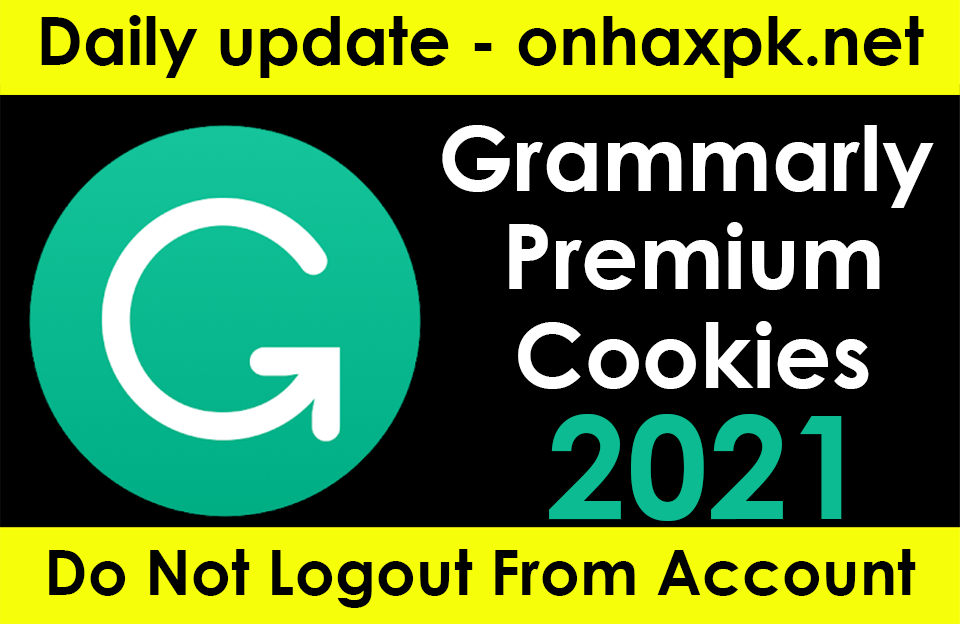Jailbreaking an iPhone unlocks customization, access to non-App Store apps, advanced tweaks, and many features enhancing device control and functionality. However, when you jailbreak an iPhone, you may encounter certain risks, including the potential loss of stored data like photos. Instances may occur when your important photos get deleted after Jailbreaking the iPhone. If you ever encounter such data loss issues, don’t lose hope.
Luckily, there are several iPhone data recovery tools and methods available that you can try to recover data lost from a recently jailbroken iPhone. This guide will walk you through various methods on how to recover lost data from iPhone after jailbreak and some preventive measures that you can consider to avoid such data loss instances.
Table of Contents
What Happens During a Jailbreak?
Jailbreaking an iPhone removes all the restrictions imposed by Apple, giving users more control over their devices. However, it sometimes leads to data loss due to the following reasons:
- System errors: Jailbreaking modifies the iOS system, which sometimes causes glitches or crashes.
- Incompatibility issues: Some jailbreak tweaks may conflict with your iPhone’s existing settings, resulting in data corruption or deletion.
- Accidental resetting: When you jailbreak your iPhone, a factory reset may occur, deleting all its stored files and folders.
Quick Methods to Recover Deleted Photos After iPhone Jailbreak
If you encounter a photo loss issue on your iPhone after a jailbreak, it’s crucial to act quickly to get those lost pictures back. Here are some quick and easy methods to recover photos after jailbreak, just go with these methods one-by-one:
Method 01: Check the Recently Deleted Folder
Every deleted file, including your lost photos, goes to the Recently Deleted folder in the Photos app before it gets permanently erased. Before diving into complex jailbreak photo recovery methods, it’s important to check the Recently Deleted folder. All you have to do is:
- Launch the Photos app.
- Scroll down to Albums and locate the Recently Deleted folder.
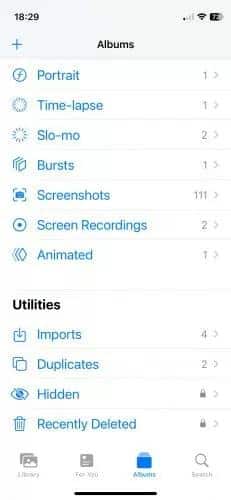
- Find the photo(s) you need to restore. Once found, select them and click Recover.
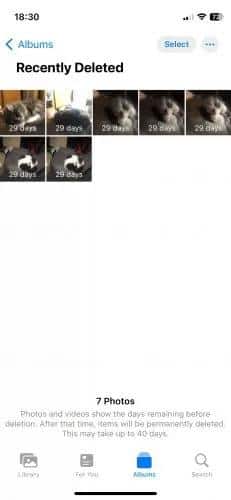
Note: This folder stores photos deleted within 30 days only. If your pictures were deleted more than 30 days ago, try other recovery methods.
Method 02: Recover Photos Using iCloud Backup
If you have previously enabled iCloud backup on your iPhone, your photos might be stored there. Follow the below steps to recover photos after jailbreak using iCloud backups:
- Firstly, go to Settings > [Your Name] > iCloud > Photos.
- Check if the iCloud Photos option is enabled. If yes, your photos might still be accessible via the Photos app or iCloud.com.
- If the iCloud Photos option is not enabled, you can recover the required photos from a complete iCloud backup. For this, go to Settings > General > Reset > Erase All Content and Settings.
- Now, when your phone restarts, select the Restore from iCloud Backup option and sign in with your Apple ID.

- Choose the most recent backup version of your required photos and save it back to your device.
Method 03: Recover From iTunes/Finder Backup
Just like iCloud, you can use iTunes or Finder backup alternatives to back up your iPhone on Windows or macOS devices, respectively. To restore your lost photos using these backups, you need to:
- Connect your iPhone to the computer.
- Open iTunes or Finder and select your device.
- Now, click the Restore Backup option and choose the most recent backup that contains your required photos.
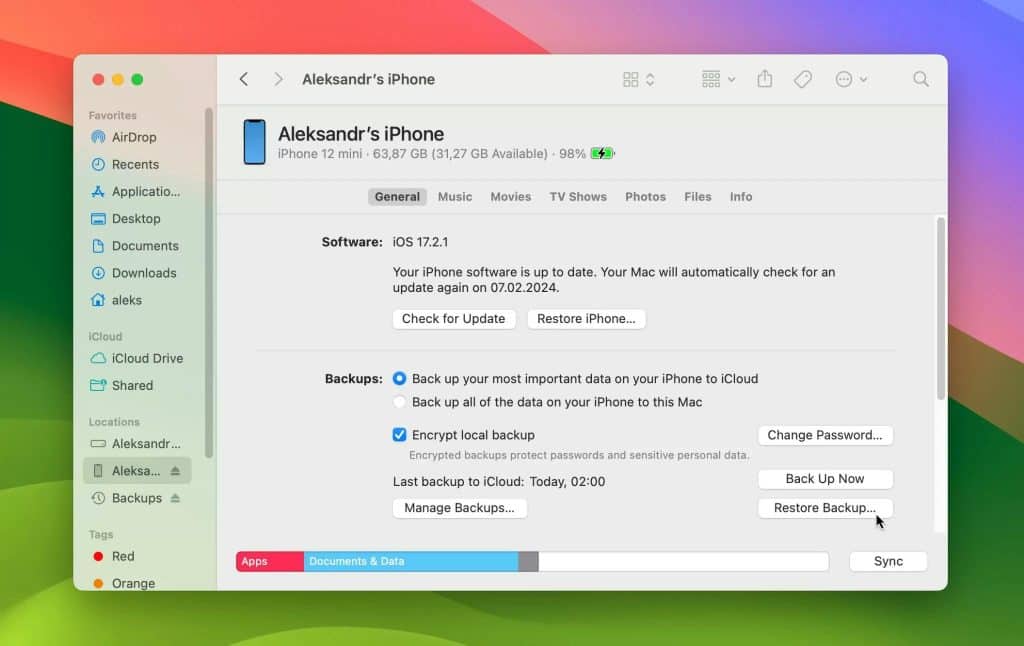
- Wait for the process to complete.
Once done, check if your photos are restored on your device. If not, it’s time to use a third-party iPhone data recovery software.
Method 04: Use Stellar Data Recovery for iPhone
If you don’t have any previously created iCloud or iTunes backups, third-party software for iPhone data recovery like Stellar Data Recovery for iPhone can help retrieve lost photos. This all-in-one data recovery software allows you to recover files lost due to several reasons, including accidental deletion, formatting, virus attacks, and many more. The software offers user-friendly interface and is compatible with most iPhone models and iOS versions.
Here’s how to recover photos from your iPhone after jailbreak using this professional iPhone data recovery software:
Step 1: After downloading and installing the Stellar Data Recovery for iPhone software on your device, launch it. Also, connect your iPhone to that device.
Step 2: From the homepage, select the Recover from iPhone option from the left pane and the type of data you need to restore and click Next.
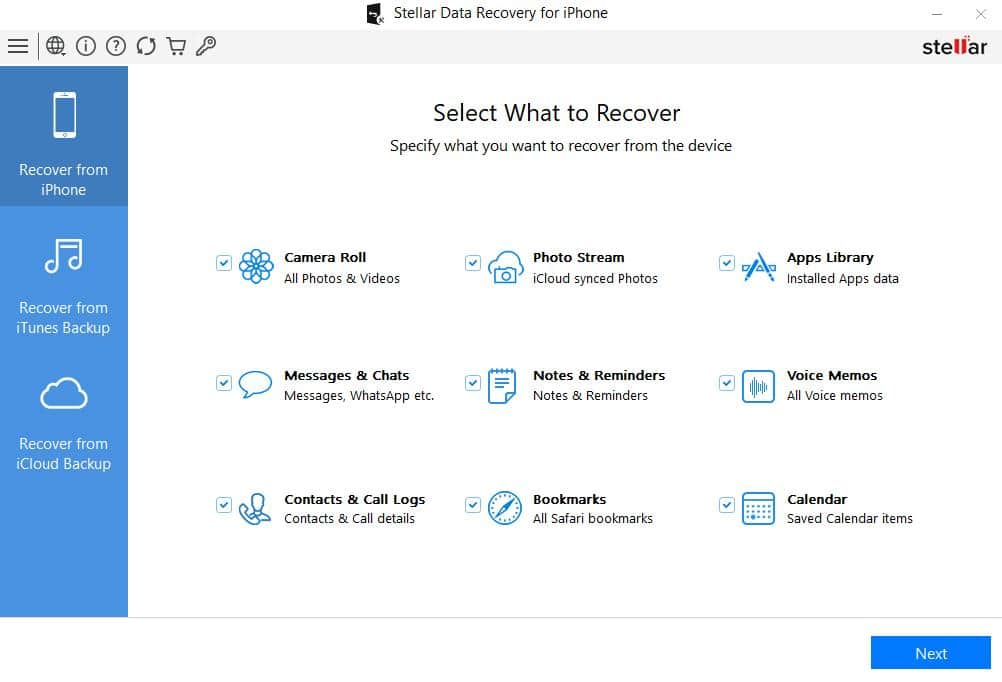
Step 3: Now, wait till the scanning process is completed.
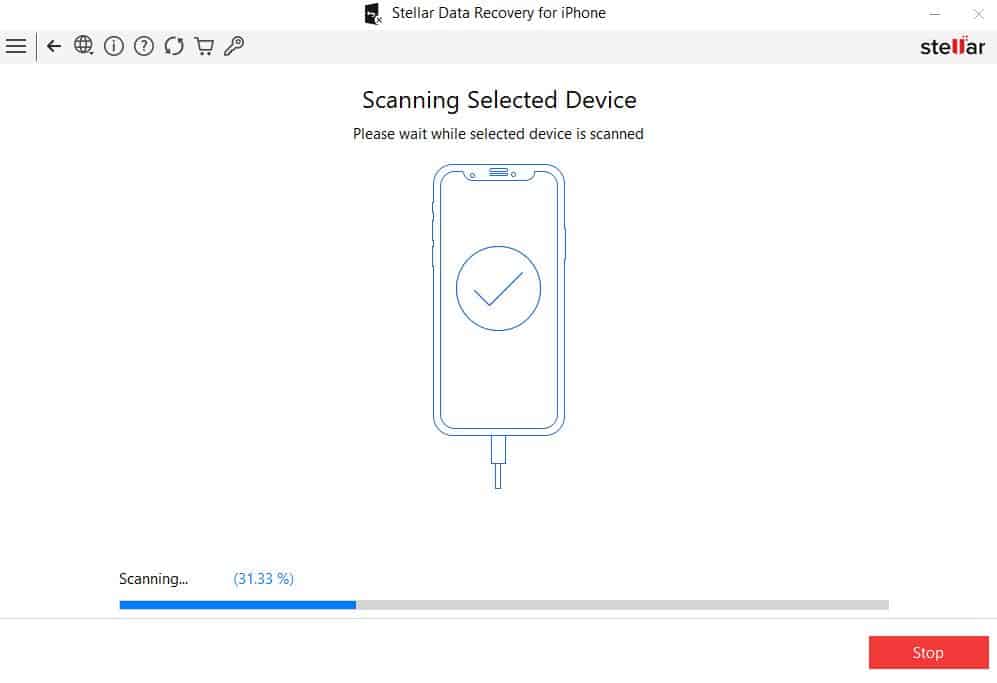
Step 4: After the software completely scans your device, preview the recoverable files and choose the photo(s) you need to restore. Click the Save button to save recovered photos at the desired location.
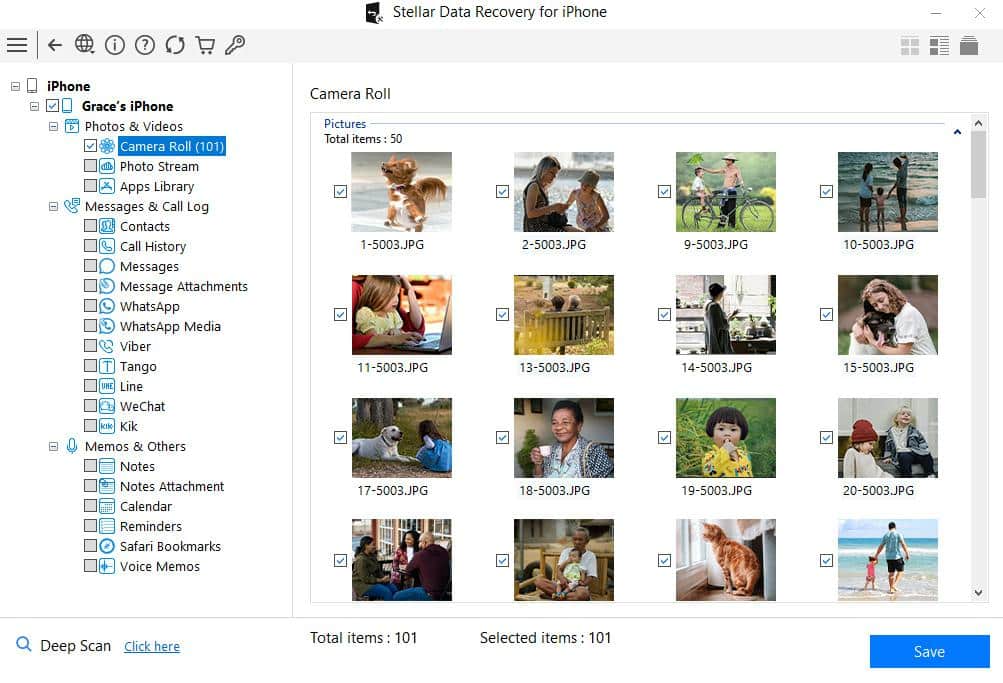
Method 05: Seek Professional Data Recovery Services
When all the above jailbreak photo recovery methods fail, consider consulting a professional data recovery service. These experts have specialized tools and techniques to retrieve lost data from iPhones, including jailbroken ones. While this option can be expensive, it’s worth exploring for irreplaceable photos.
Preventive Tips to Avoid Photo Loss in the Future
Though the above methods to recover photos after jailbreak are quite easy and simple to implement, it is important to avoid such photo loss instances in the future. Here are some tips to safeguard your photos:
- Regular Backups: Enable cloud backup services such as iCloud or iTunes on your device to create backup of your important files.
- Avoid Unnecessary Jailbreak Tweaks: Only install reputable tweaks and avoid those known to cause system instability.
- Test Before Jailbreaking: Backup your iPhone before initiating a jailbreak process to ensure data safety.
Conclusion
Instances may occur when you encounter photo loss issues on your iPhone after jailbreak. When you find any important picture lost or deleted, go with the aforementioned jailbreak photo recovery methods to get your photos back. Start by checking the previously created iCloud or iTunes backup and if they fail, use third-party iPhone data recovery software such as Stellar Data Recovery for iPhone.
To minimize future risks, always back up your data and carefully evaluate the necessity of jailbreaking your device. With these precautions, you can enjoy the benefits of a jailbroken iPhone without worrying about losing precious memories.