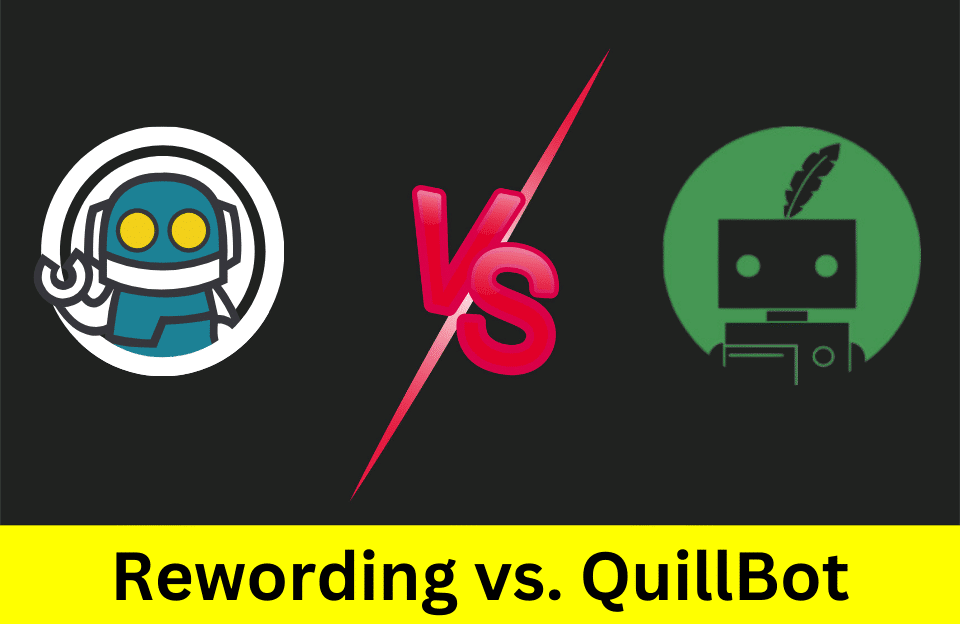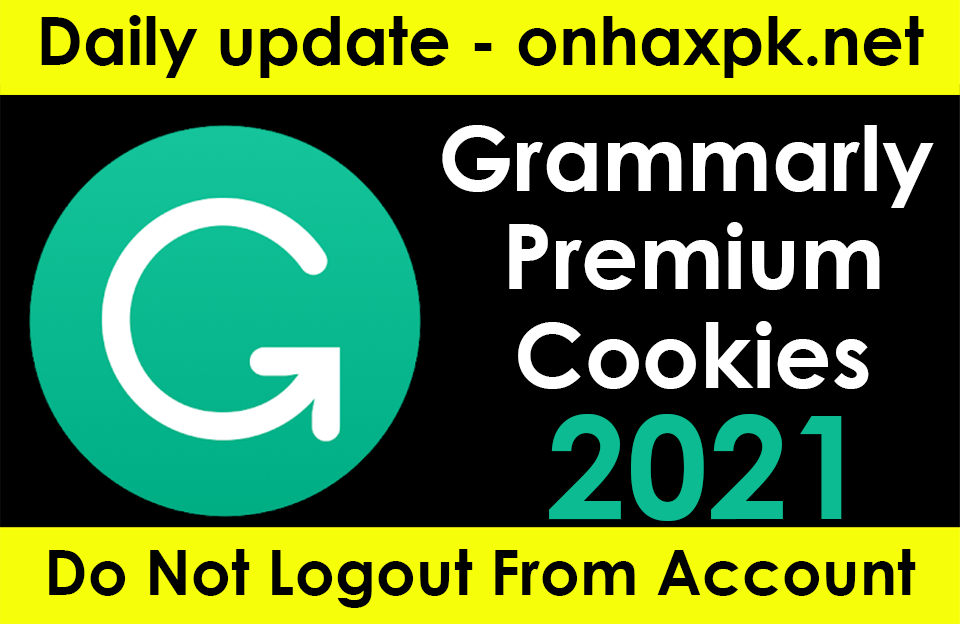What is QuillBot?
QuillBot started as a paraphrasing tool but has become a complete writing companion. It makes writing easier with its many helpful features. It includes a grammar checker, plagiarism detector, summarizer, and citation generator. Many people, such as students, writers, and professionals, love using QuillBot because it’s really helpful for schoolwork and creative projects. It makes writing faster and better, which is great when you’re stuck and can’t think of what to write.Key Features of QuillBot
QuillBot helps you write better and faster. It has many useful tools to make your writing better. This tool makes it easy to change words and sentences, summarize text, and make your writing better. Here are all its features.1. Paraphrasing Tool
URL: https://quillbot.com/ QuillBot helps you paraphrase sentences. You type your text, and it gives you a different version of your text. There are styles, like Academic or Creative. The free version has options like Standard and Fluency. You pick the type of English you want, like American, Canadian, British, or Australian English. The Synonyms tool lets you control how similar the new text is. In the free version, you can rewrite up to 125 words. If you need more, you’ll need to get the Premium version.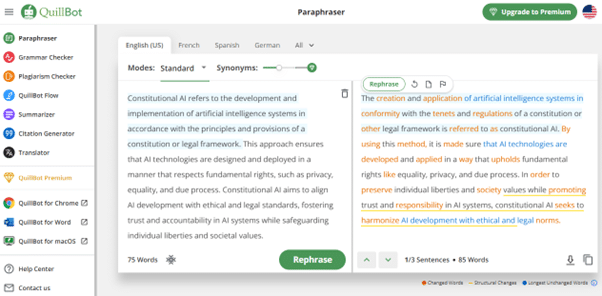
2. Grammar Checker
URL: https://quillbot.com/grammar-check The Grammar Checker helps you find mistakes in your writing. QuillBot shows errors in red and suggests how to fix them. It helps with grammar, spelling, and punctuation. This helps make your sentences clearer and more consistent.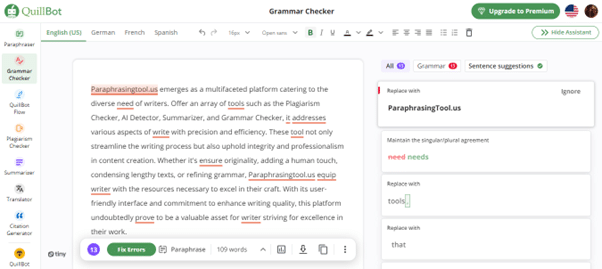
3. Summarizer
URL: https://quillbot.com/summarize The Summarizer helps make long texts shorter. QuillBot has two versions: free and premium. The free version can summarize up to 1,200 words. The premium version can summarize up to 6,000 words. It gets the important information quickly, saving time when you’re dealing with a lot of content.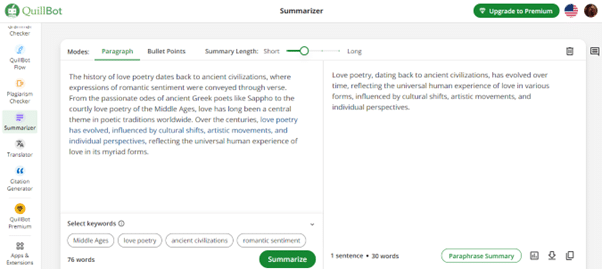
4. Citation Generator
URL: https://quillbot.com/citation-generator The Citation Generator helps you find and add references for stuff like books, websites, and journals. You don’t have to make citations yourself; this tool does it for you, saving time. It works with styles like MLA and APA. This tool is super useful, especially for students and academics doing big projects like theses or research papers. AI generates citations in popular styles, making it easier to create reference pages and give credit to sources.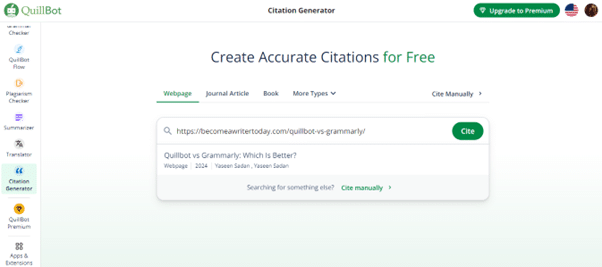
5. Plagiarism Checker
URL: https://quillbot.com/plagiarism-checker The Premium plan includes a Plagiarism Checker. You can check 20 pages every month with it. That’s about 10,000 words. It costs $9.95. Thorough scans ensure originality, which is critical for maintaining integrity and proper attribution.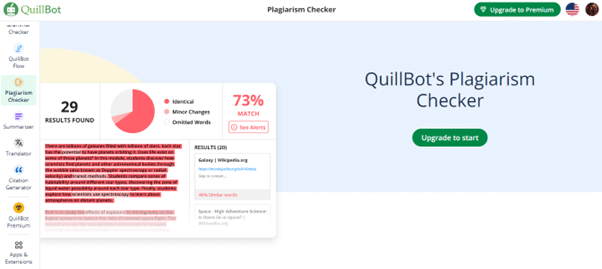
6. Translator
URL: https://quillbot.com/translate QuillBot helps you translate text into 45 languages. These include French, Spanish, Russian, and Chinese. You can translate up to 5,000 characters at a time.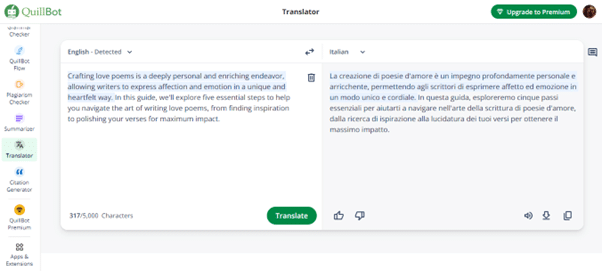
7. QuillBot Flow
URL: https://quillbot.com/flow The QuillBot Flow feature helps people work together on projects. It makes it easy for everyone to collaborate, which means working together more easily. This tool is great for things like group projects or sharing ideas and feedback.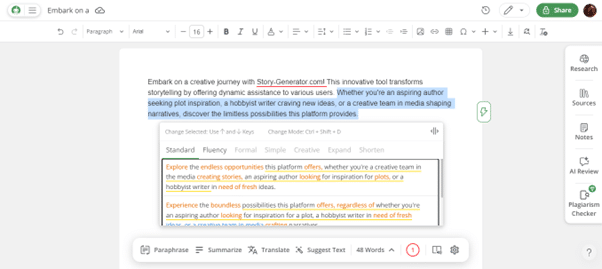
8. QuillBot Extension
To make using QuillBot easier, you can add its Chrome extension or Mac app. This lets you use it without keeping a browser tab open all the time. It works smoothly in the background and works with different platforms like Google Docs, Facebook, X, and LinkedIn. This makes it more convenient and flexible for people in various situations.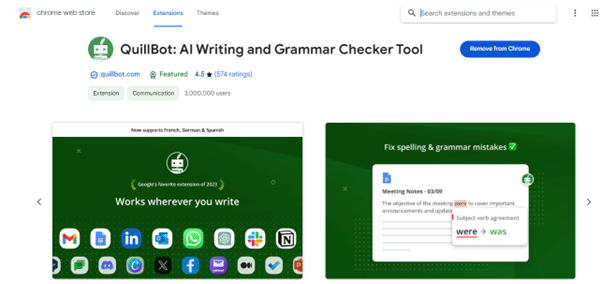
Benefits of Using QuillBot
Find out how QuillBot can help you write better. It’s a great tool for writing. It boosts your productivity and improves your writing skills. It uses advanced technology to make writing easier. Let’s explore how it is beneficial for improving writing.- QuillBot is user-friendly, making it easy and quick to use.
- A minimal learning curve saves time and effort.
- Advanced grammar checking and paraphrasing features improve writing accuracy and efficiency.
- The free version offers diverse features for exploration.
- Subscribing to a paid plan unlocks various writing modes for individual needs.
- Browser extensions make everything easier, eliminating the need for tab-switching or desktop app downloads.
- Because of the simple and efficient operation, customer service is not required.
Pricing Plan
- Free: It’s a free plan.
- Premium: For $9.95 per month (billed monthly) and $4.17 per month (billed annually).
What is a Rewording Tool?
The Rewording Tool can help make your writing better quickly. It looks at the words, feelings, and context to rewrite sentences and improve your writing. This website helps students, writers, researchers, and all others who want to improve their writing. Besides rewriting, it provides various other helpful tools like Plagiarism and AI detector, Summarizer, Grammar and Readability Checker, Paragraph Generator and Expander. This helps prevent copying and makes sure people can easily understand what you’ve written. Google likes useful content, so using these tools can help your writing get noticed more online.Features of Rewording Tool
It has smart technology and is easy to use. This tool suggests better words, changes sentences, and checks for copying. Make your writing clearer and more unique. Here are all the key features of the Rewording Tool.1. AI Rewording Tool
URL: https://rewording-tool.com/ This smart tool uses different methods to rewrite sentences, which saves you a lot of time. It doesn’t just change words like other tools do. It actually understands what you write and makes it better. It looks at things like what the sentence is talking about, how it feels, and the situation around it. You can use it to rewrite single sentences, whole paragraphs, or even entire texts, making sure your writing is original, easy to read, and correct. There are three modes to choose from depending on what you need: Standard, Fluency, and Formal. This tool uses advanced technology to create writing that sounds natural and human-like.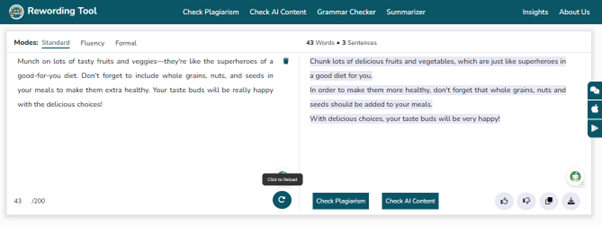
2. Plagiarism Checker
URL: https://rewording-tool.com/plagiarism-checker This tool helps people make sure their work is original. It’s helpful for students, researchers, writers, and teachers. Plagiarism Checker has features like scanning the internet, suggesting ways to rewrite sentences to make them unique, and giving detailed reports on any copied content.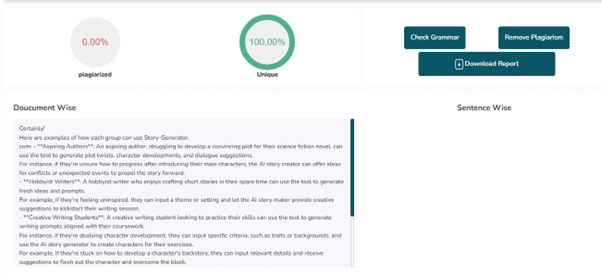
3. AI Detector
URL: https://rewording-tool.com/ai-content-checker The AI Checker uses advanced artificial intelligence to figure out if something was made by people or by AI like ChatGPT, Bard, Claude, Jasper, and more. This tool checks how sentences are written. It looks at the style of writing and the language patterns. It helps determine if the content was created by AI or a human. It offers features such as giving a score to show how likely it is that the content was generated by AI.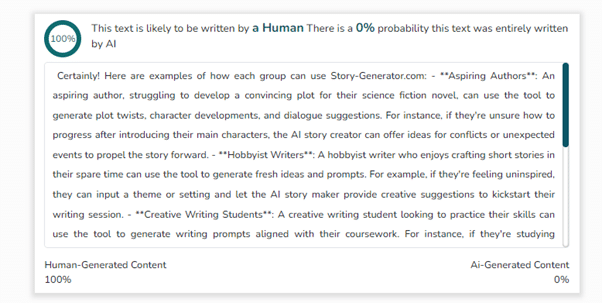
4. Summarizer
URL: https://rewording-tool.com/summarizer The AI Summarizer quickly makes long texts shorter. It picks out the main points and important sentences from the whole text. This tool uses advanced technology like Natural Language Processing and Machine Learning. It helps people find information faster and makes it easier to understand, whether you’re using different languages or devices.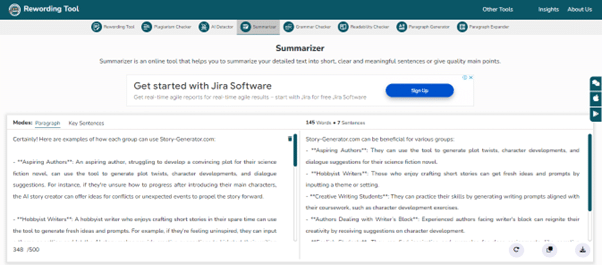
5. Grammar Checker
URL: https://rewording-tool.com/grammar-checker This online tool makes sure your writing is perfect. It fixes spelling mistakes and punctuation errors, and it even helps improve how your writing flows. Using smart technology, it gives you instant feedback and lets you set your own rules. Making your writing flawless has never been simpler.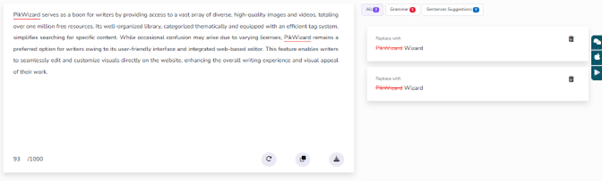
6. Readability Checker
URL: https://rewording-tool.com/readability-checker It helps you see if your writing is easy to understand. It looks at things like how your sentences are built, how hard your words are, and how easy it is to read. This tool lets you make your writing fit your audience better. It shows you scores to see how easy your writing is, finds passive voice, and gives you feedback right away. It’s the perfect tool for making sure your writing is clear and keeps your readers interested.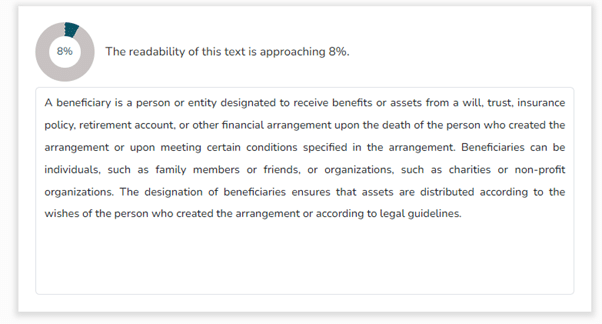
7. Paragraph Generator
URL: https://rewording-tool.com/paragraph-generator This is an online tool that changes how we write paragraphs. It uses AI technology to quickly make good, easy-to-read, and different content. This helpful tool makes writing better, saves time, and makes sure the writing fits different purposes. It’s great for school essays, work reports, or social media updates. This generator is a must-have for making writing better and faster.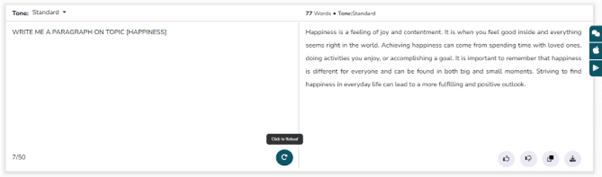
8. Paragraph Expander
URL: https://rewording-tool.com/paragraph-expander
Paragraph Expander makes your writing better. It adds more stuff to your paragraphs to make them longer and more interesting. It also helps you use different words and makes sure your grammar is correct.
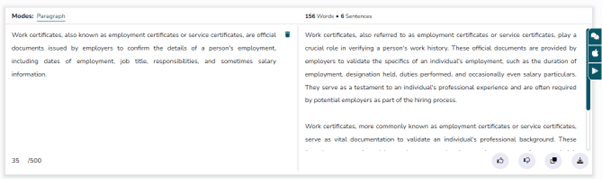
Benefits of Using Rewording Tool
Using a Rewording Tool has many benefits. They make things easier, clearer, and keep your work original. So, discover how this tool can improve your writing.
- It rewrites content without copying from others, making sure your work is unique.
- Check for plagiarism in the content to keep the work original and honest.
- Add a human touch to sentences using NLP and machine learning.
- Check for AI similarity in your writing.
- Save time by summarizing and rewriting.
- Keep your writing consistent, improve sentence structure, and avoid repeating yourself.
- Correct grammar and spelling mistakes to make your content better.
Pricing Plan
The Rewording Tool is totally free to use.
Related Article: 10 Best Writing Tools: Every Writer Needs to Succeed
Major differences between Rewording and QuillBot
Comparing rewording and QuillBot, two popular tools for changing text, we see some big differences. So, let’s see what the major differences are between both of them.
| Features | QuillBot | Rewording Tool |
| Best fit for | For students, writers, teachers, researchers, authors, and others. | For students, teachers, writers, authors, researchers, and others. |
| Paraphrased text quality | It gives high quality paraphrased text. | It gives high quality reworded sentences. |
| Plagiarism detection | It’s included in the paid version ($9.95). | It checks for plagiarism for free. |
| AI detection | Not available. | It detects AI in the text for free. |
| Browser extension | It has a Google extension. | It doesn’t have a Google extension. |
| Check for files | It checks for files in the paid version. | It doesn’t check for files. |
| Inserting text | Yes. | Yes. |
| Word limit for paraphrasing | 125 words per check. | 200 words per check. |
| Check citations in plagiarised text | It checks citations. | It doesn’t check citations. |
| Check and fix spellings mistakes | Yes. | Yes. |
| Check and fix grammatical mistakes | Yes. | Yes. |
| Database for checking plagiarism | Yes. | Yes. |
| Language support | Multiple languages are supported. | Multiple languages are supported. |
| User-friendly website | Yes. | Yes. |
| Sign-up | Sign-up required for paid tools. | No sign-up required. |
| Pricing plans | Paid. | Free. |
Related Article: Grammarly Vs ProWritingAid : Which one is The Best Software?
Wrapping Up
When it comes to writing tools, people argue about which is better: Rewording Tool or QuillBot. Both have their own good points. QuillBot is really good. It has many useful features. For example, it helps you rephrase things, checks your grammar, and creates citations.
The Rewording Tool is also good and totally free. It is simple to use and uses AI to help you rewrite sentences and check for plagiarism.
When you’re picking between these tools, it’s all about what you like and what you need. If you want lots of features, the Rewording Tool might be your choice. But if you prefer something more advanced upon payment, QuillBot is great for you. Either way, both tools can help you make your writing better.