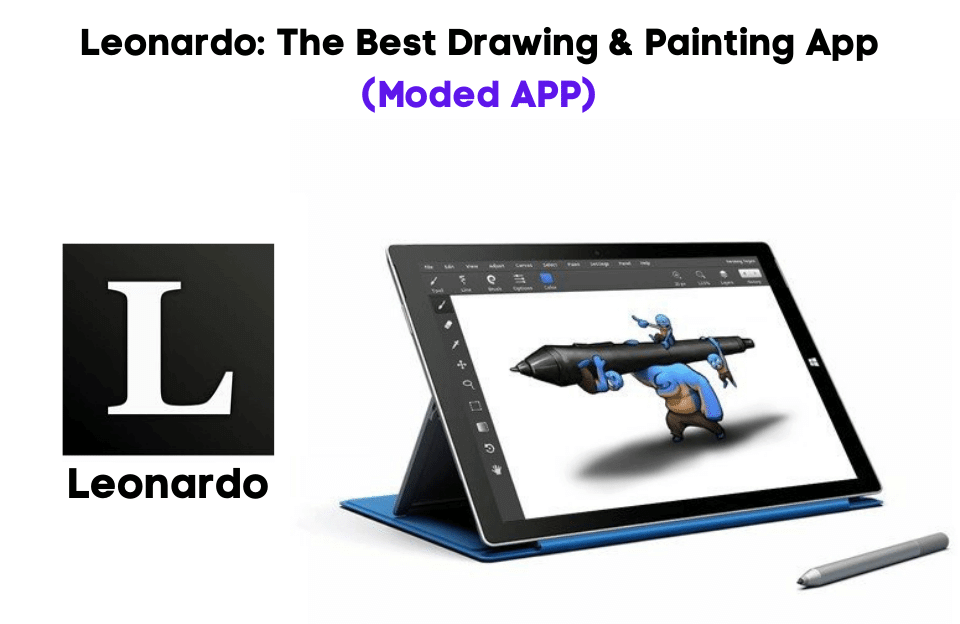Editing videos on a PC can be a game-changer, whether you’re a beginner or a pro. While free tools are great for starters, paid editing software often comes packed with advanced features that make your projects look polished and professional. In this article, we’ll explore the top 5 paid editing software for PC in 2025, helping you pick the right one for your needs.
Table of Contents
Key Takeaways
- Adobe Premiere Pro is a top choice for professionals, offering robust tools for video editing.
- Filmora is user-friendly and perfect for beginners who want quality without complexity.
- DaVinci Resolve Studio excels in color grading and advanced editing features.
- Camtasia is ideal for creating tutorials or screen recordings with ease.
- CyberLink PowerDirector is a great all-rounder, balancing features and performance.
Introduction
When it comes to editing software, the choices can feel overwhelming. There are countless options out there, each claiming to be the best. But let’s face it, not all editing tools are created equal. Paid editing software often stands out for its advanced features, reliability, and professional-grade results. Whether you’re editing videos for a YouTube channel, creating a short film, or just polishing up a home video, having the right tools can make all the difference.
Why should you even consider paid options when there are free ones? Well, think about it this way: free tools might work for basic tasks, but they usually lack the depth and precision you need for anything serious. Paid software often comes with better customer support, regular updates, and a broader range of features that let you push your creativity further.
Editing isn’t just about cutting and merging clips—it’s about telling a story, setting a mood, and creating something visually stunning. The right software gives you the power to do all that and more.
In this article, we’ll explore the top 5 paid editing software options for PC in 2025. From Adobe Premiere Pro to other leading tools, we’ll break down what makes each one special. So, whether you’re a seasoned editor or just starting out, stick around to find the perfect fit for your needs.
Why Choose Paid Editing Software?

When it comes to editing software, you might wonder why anyone would pay for it when there are free options out there. Well, let me break it down for you.
1. Advanced Features
Paid editing tools usually pack a punch with extra features that free versions just don’t have. We’re talking about things like multi-layer editing, professional-grade color correction, and more advanced effects. These tools are designed to give you complete control over your project.
2. Better Performance
Free software can be fine for small projects, but once you start working on more complex stuff, things can get slow—really slow. Paid software is optimized for performance, so you’re less likely to deal with crashes or lagging while editing.
3. Regular Updates and Support
Most paid software comes with updates to keep it running smoothly and add new features. Plus, if you hit a snag, you’ll usually have access to customer support. That’s something you just don’t get with free tools.
4. Professional Output
If you’re creating content for clients or a wider audience, paid tools can make all the difference. They often include export options for higher-quality videos and formats that are compatible with industry standards. It’s the kind of polish that makes your work stand out.
Paid editing software isn’t just about spending money—it’s about saving time and getting results that look professional. If you take your editing seriously, it’s worth the investment.
5. No Watermarks or Ads
Let’s be real—no one wants a giant watermark ruining their video. Paid software removes those annoying restrictions, so you can focus on making your project shine without distractions.
In short, while free software can be a good starting point, paid options give you the tools and reliability you need to take your editing to the next level. It’s an investment in your skills and your work.
Key Features to Look for in Editing Software
When choosing editing software, it’s easy to get overwhelmed by all the options out there. But let’s break it down—what really matters? Here are the top features you should keep an eye on:
1. User-Friendly Interface
A complicated interface can kill your enthusiasm faster than a slow computer. Look for software that’s intuitive and doesn’t require a 300-page manual to figure out. A clean layout with easy-to-find tools can make all the difference, especially if you’re new to editing.
2. Advanced Editing Tools
Powerful editing tools are a must. Whether you’re trimming clips, adding transitions, or tweaking colors, the software should give you the flexibility to do it all. Features like multi-track editing, masking, and keyframe animations can take your projects to the next level.
3. Compatibility with File Formats
Imagine spending hours on a project only to find the software doesn’t support your file type. Not fun, right? Versatility with various file formats—like MP4, MOV, and AVI—is crucial to avoid headaches later.
4. Rendering Speed
Nobody likes waiting forever for their project to export. Look for software that’s optimized for fast rendering without sacrificing quality. Bonus points if it supports hardware acceleration to take advantage of your PC’s GPU.
5. Built-In Effects and Plugins
Having a library of effects, transitions, and plugins can save you a ton of time. Some software even offers AI tools that help with tasks like scene detection and auto-color correction. Discover essential video editing tips and tools to see how these features can streamline your workflow.
6. Cost and Subscription Options
Finally, think about the price. Is it a one-time purchase or a subscription? Make sure you’re getting value for your money, whether you’re a casual editor or working on professional projects.
Picking the right software isn’t just about fancy features—it’s about finding a tool that fits your style and needs. Take your time, and don’t be afraid to try out free trials before committing.
Top 5 Paid Editing Software for PC in 2025
1. Adobe Premiere Pro
Adobe Premiere Pro has been a household name in the video editing world for years. Known for its professional-grade tools, it’s perfect for both filmmakers and YouTubers. With features like multi-cam editing, advanced color grading, and seamless integration with other Adobe apps like After Effects, it’s hard to beat. Plus, it supports virtually every video format you can think of. However, the subscription model might not suit everyone.
2. Filmora
Filmora is all about simplicity and creativity. It’s ideal if you’re looking for easy-to-use software with plenty of fun effects and transitions. Beginners will love its drag-and-drop interface, while more advanced users can still get creative with features like motion tracking and audio ducking. It’s a great mix of affordability and functionality, though it might lack the depth some professionals need.
How you can download Filmora Latest Version, learn more.
3. DaVinci Resolve Studio
If you’re after serious color correction and grading tools, DaVinci Resolve Studio is your go-to. While the free version is already robust, the paid version unlocks even more advanced features like HDR grading and noise reduction. It’s a bit more technical, but for those who want to polish every frame to perfection, this is the dream software.
How you can download Davinci Resolve, learn more.
4. Camtasia
Camtasia is a favorite for those creating tutorials, presentations, or e-learning content. It’s straightforward and comes with built-in screen recording, making it a one-stop shop for educators and trainers. The editing tools aren’t as advanced as some others on this list, but if your focus is on clarity and ease of use, it’s worth considering.
How you can download camtasia, learn more.
5. CyberLink PowerDirector
CyberLink PowerDirector combines speed and power. It’s one of the fastest editors out there, with tools that cater to both casual users and seasoned editors. From 360-degree video editing to AI-powered enhancements, it packs a punch. The interface might take a little getting used to, but once you’re familiar, it’s smooth sailing.
Choosing the right editing software is all about balancing your needs with what the tool offers. Whether you’re crafting a blockbuster or just spicing up a home video, one of these options is bound to fit.
Comparison of the Top 5 Software
When deciding on the best editing software, it’s helpful to see how they stack up side by side. Below is a quick comparison of the top contenders based on key factors like price, usability, features, and system requirements.
| Software | Price (Approx.) | Ease of Use | Key Features | System Requirements |
|---|---|---|---|---|
| Adobe Premiere Pro | $20.99/month | Intermediate | Advanced effects, multi-platform support | High-performance PC needed |
| Filmora | $79.99/year | Easy | Templates, drag-and-drop interface | Moderate PC specs |
| DaVinci Resolve Studio | $295 (one-time) | Advanced | Color grading, pro editing tools | High-performance PC needed |
| Camtasia | $299.99 (one-time) | Easy | Screen recording, simple editing | Moderate PC specs |
| CyberLink PowerDirector | $99.99/year | Moderate | 360-degree editing, fast rendering | Moderate PC specs |
Key Takeaways
- Adobe Premiere Pro is perfect for professionals who need robust tools and are okay with a subscription model.
- Filmora is ideal for beginners or casual users who want something simple and affordable.
- DaVinci Resolve Studio stands out for its pro-level color grading, but the one-time cost might seem steep.
- Camtasia is a solid pick for anyone focused on creating tutorials or screen recordings.
- CyberLink PowerDirector offers a mix of powerful features at a reasonable yearly cost.
Picking the right editing software comes down to balancing your budget, skill level, and the type of projects you’ll be working on. Think about what you really need before making a decision.
How to Choose the Right Software for Your Needs
Picking the right editing software can feel overwhelming, especially with so many options out there. But don’t worry, breaking it down step by step makes it way easier. Here’s how to figure out what works best for you:
1. Define Your Skill Level
- Beginner: If you’re just starting out, look for software that’s easy to navigate. Something like Filmora might be a good fit—it’s simple but still has enough features to get creative.
- Intermediate: You’ve got some experience, so you’ll want tools that offer more control without being overly complicated.
- Pro: Advanced users need robust software with professional-grade tools, like Adobe Premiere Pro.
2. Know Your Goals
What do you plan to create? If it’s quick social media clips, you don’t need super complex features. For filmmaking or high-quality videos, though, you’ll want something powerful with a wide range of tools.
3. Check Your System Requirements
Some software demands a lot from your computer. Make sure your PC can handle the software you choose—nothing’s worse than lagging or crashing mid-edit.
| Software | Minimum RAM | Processor Requirement |
|---|---|---|
| Adobe Premiere Pro | 16 GB | Intel i5 or better |
| Filmora | 8 GB | Intel i3 or better |
| DaVinci Resolve | 16 GB | Intel i7 or better |
4. Consider Your Budget
Think about how much you’re willing to spend. While premium options like Adobe Premiere Pro are pricier, they often come with advanced features. If you’re on a tighter budget, there are still solid options like Filmora or CyberLink PowerDirector.
Remember: The best editing software isn’t the most expensive one—it’s the one that fits your needs and skills.
5. Test Before You Commit
Many programs offer free trials. Take advantage of these to see if the interface and features feel right for you. It’s like test-driving a car before buying it.
By keeping these points in mind, you’ll be able to choose software that makes editing not just easier, but actually enjoyable.
Conclusion
Choosing the right editing software can feel like a bit of a maze, but it’s worth it when you find the one that fits your needs. Investing in a paid option often means better tools, smoother performance, and ongoing updates. Whether you’re a professional editor or just someone who likes to dabble in video creation, there’s something out there for you.
Here’s a quick rundown of what to keep in mind:
- Features: Make sure the software has what you need—like advanced effects, color grading, or easy-to-use templates.
- Price: Some tools are pricier but offer more value in the long run.
- Compatibility: Always check that the software works well with your PC setup.
At the end of the day, the best editing software is the one that makes your creative process easier and more enjoyable.
For a more detailed breakdown of what’s available, check out our review of the best video editing software of 2025. It’s packed with insights to help you make the best choice.
Wrapping It Up
So, there you have it—five solid options for paid editing software in 2025. Each one has its own thing going on, whether you’re into video editing, photo tweaking, or something else entirely. And hey, if you’re looking for a tool that goes beyond just editing, iMobie AnyUnlock is worth checking out. It’s not just about unlocking iPhone screen locks; it’s packed with other features too. At the end of the day, the “best” software really depends on what you need and what feels right for you. Hopefully, this list helps you figure that out. Happy editing!
Frequently Asked Questions
What are the benefits of using paid editing software?
Paid editing software often comes with advanced tools, regular updates, and customer support, making it more reliable and feature-rich compared to free options.
Is Adobe Premiere Pro beginner-friendly?
Adobe Premiere Pro is powerful but may feel overwhelming for beginners. However, there are many tutorials available to help you get started.
Can I use Filmora on both Windows and Mac?
Yes, Filmora is compatible with both Windows and Mac systems, making it a versatile choice for users.
What makes DaVinci Resolve Studio stand out?
DaVinci Resolve Studio is known for its professional-grade color correction and editing tools, making it a favorite among filmmakers.
Is Camtasia suitable for creating tutorials?
Yes, Camtasia is excellent for making tutorials as it specializes in screen recording and video editing.
Does CyberLink PowerDirector support 4K video editing?
Yes, CyberLink PowerDirector supports 4K video editing, providing high-quality output for your projects.