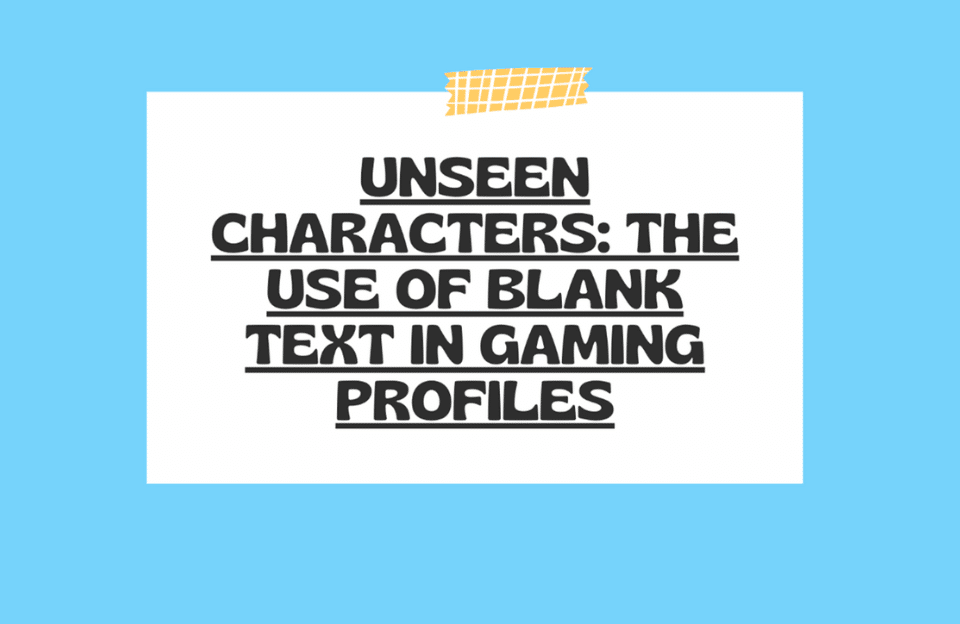Gaming has been boosted over the past few years as more and more are adopting it as a full profession. This is so because gaming not only provides you with a full-time fun experience but also provides a handsome amount of money (by streaming online or taking part in international gaming tournaments).
However, too much competition makes it hard to stand out or grab attention in the gaming industry. There are multiple ways through which gamers can make their name in the industry, one is through their gaming skills, and the other one is by having a unique gaming profile. Today, I am going to discuss the second one.
Gamers try different ways to create unique gaming profiles to get noticed in the gaming industry. For example, they make use of catchy usernames, emojis, etc. in the profiles.
But did know? There is also another way that can greatly help you grab attention. We are talking about the use of unseen characters (blank text). Instead of writing a username, you can make use of a blank character that will make your gaming profile invisible.
In this blog, I will explain how you can make use of unseen characters in profiles.
Table of Contents
What Are Unseen Characters?
Unseen characters are also known as blank, invisible, or empty text. These are basically Unicode characters that are readable to machine algorithms, but visible to the human eye. Unseen characters are widely used to add blank space between pieces of text without pressing the “Space” key.
This means if you add empty text to your gaming profile, the algorithms will count it as the “Real characters”. But other gamers will see your profile with “No characters”.
This will make your online fellows curious about how someone can create a gaming profile without typing a username because all platforms must ask gamers to create a username. But they don’t know that you have unseen characters.
Now that, you have understood what actually these characters are, let’s understand you can use them in the profile with a step-by-step guide.
How to Use Blank Text in Gaming Profile – Guide
Below, I have discussed a step-by-step procedure that will explain how to use empty text to create a unique gaming profile.
1. Copy Unicode Of Blank Text
As I have already stated above, blank text is special Unicode characters, so to use them you first have to copy their Unicode which can be done through multiple methods that are mentioned below:
Method 1: Utilize Unicode Sites
To copy Unicode for invisible text, you can utilize the Unicode website. There are several websites that allow gamers to copy Unicode characters for blank text for free. However, keep this in Mind that you have to search for a specific name or a code on the site to get the Unicode of text.
The code for invisible text is “U+200B” while the name is “Zero Width Space”.
In order to explain this method better, I have found one such website. I have searched for “Zero Width Space” on the site, and the output I got can be seen in the picture below:
As you can see, the website has provided the Unicode for the blank text. This is the first method, now let’s head towards the second one.
Method 2: Utilize Online Tools
Another method to copy unseen characters is by utilizing online tools. This method does not require gamers to search or type for a specific code or name, instead, it requires just go to the tool and copy the blank text. To demonstrate this, I have found one invisible character tool that allows gamers to copy blank text quickly and efficiently. See the image below:
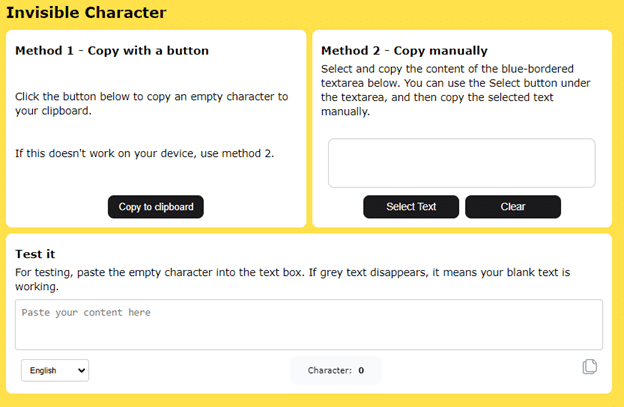
As you can see, the tool offers multiple methods to copy empty characters; one is with a button, and the other one is copy manually. The reason behind the two different methods is that, if one is not working for you, then you can utilize the other one.
1. Go To Your Gaming Profile And Paste
Once you have copied the invisible text by using any of the methods mentioned above, you then need to go to your gaming profile. After this, go to your username section and paste the unseen characters in the username box.
2. Enter Or Submit Button Will Become Active
When you paste the blank text in the username box, the “Enter” or “Submit” button will become active. This will be an indication that the algorithms have counted the pasted text as the “Real characters”.
So, this was the step-by-step procedure through which gamers can make use of blank text in order to make their gaming profile unique from others.
Takeaways:
Using unseen characters or blank text is an excellent way for gamers to make their profile unique from others. So that they can grab the community’s attention. In this article, I have explained almost everything you need to know about unseen characters including a guide on how to use them in the profile.