Are you looking for a way to get the Grammarly Premium account free cookies? If so, this post has what you need to know. Here we will discuss what are Grammarly cookies and how they work. We’ll also explain how to use them to access Grammarly Premium for free, including pricing of the premium account and pros & cons associated with using it. Finally, we’ll cover topics such as cookie editor extension usage, getting grammarly on Macs or MS Word documents online extensions and even mobile devices – all without spending any money. So if you’re ready to learn more about accessing grammarly premium accounts through cookies at no cost – read on.
Table of Contents
What are Grammarly Cookies?
Small bits of info retained on a user’s machine or device are referred to as cookies. They allow websites to remember information about users, such as preferences and settings. Cookies can also be used to track usage patterns and help websites deliver content tailored to individual users. Grammarly Premium cookies are special types of cookies that allow users to access the premium features of Grammarly for free. These cookies store a unique code that unlocks all the features available with a paid subscription plan, allowing users to use them without paying any fees.
Grammarly Premium cookies store a coded version of your login info in the browser, allowing for easier access to its features without needing to enter credentials every time. Storing your credentials in a cookie can make Grammarly more convenient, but it also increases the risk of someone gaining unauthorized access to your account.
Grammarly cookies are a great way to get access to Grammarly’s premium features for free. It is now feasible to take advantage of Grammarly’s advanced functionalities without spending a dime, via the correct applications and methods on Macs, MS Word, or mobile gadgets.
How to Use Grammarly for Free with Cookies?
Using Grammarly for free with cookies is a great way to improve your writing without spending money. Storing data on your computer or mobile device, cookies can be used to customize the experience you have when accessing websites like Grammarly for free. To begin, you’ll need to have a cookie editor extension installed on your browser. Once installed, it will allow you to edit the settings of any website’s cookies so that you can access features like Grammarly for free.
For Mac users, there are several options available for accessing Grammarly for free through cookies. You can use either the Cookie Editor Extension or an alternative program such as EditThisCookie which offers similar functionality but with more advanced features such as importing and exporting cookie files from other browsers and devices. Once set up, these programs will allow you to access all of Grammarly’s premium features without paying anything at all.
If you prefer working in Microsoft Word over typing directly into the web-based version of Grammarly, then getting the desktop app is another option worth considering if you want to use it for free with cookies. The app integrates seamlessly with MS Word and allows users to check their work against hundreds of different grammar rules while they type away in their document. All they need is a valid cookie file imported into the app before they start editing – this should give them full access to all premium features within seconds.
By using Grammarly with Cookies, you can get access to the premium features of this powerful writing tool for free. Before deciding to use Grammarly with cookies, it is essential to consider the potential benefits and drawbacks of this approach. Next up, let’s take a look at some of the advantages and disadvantages associated with using Grammarly with cookies.
✅ Session Share Cookie Editor Extension: Session share extension (use in chrome or edge browser)
✅ Grammarly Premium Cookies: Code
Pros and Cons of Using Grammarly with Cookies
Using Grammarly with cookies offers a variety of benefits and drawbacks. Cookies allow Grammarly to store user preferences, track usage patterns, and save users time by auto-filling forms. They also enable Grammarly to provide more accurate results based on the user’s writing style and language preference.
One benefit of using Grammarly with cookies is that it can help improve your writing accuracy by providing tailored suggestions for grammar, spelling, punctuation, word choice, and other aspects of English composition. For example, if you are an ESL speaker who tends to make mistakes in verb conjugation or subject-verb agreement rules due to lack of familiarity with English syntax rules then Grammarly can be very helpful in pointing out these errors as well as suggesting corrections.
Cookies provide the benefit of enabling users to access their documents from any device without needing to sign in multiple times or manually type out data each time they utilize the service. This makes it easier for people who need to write on the go or collaborate with others online since they don’t have to worry about transferring files between devices or entering information multiple times when switching between computers or phones.
On the downside however, there are some potential security risks associated with using cookies such as allowing third parties access your personal information which could potentially lead identity theft if not properly protected against unauthorized access. Additionally storing sensitive data such as passwords within a cookie may put them at risk if someone were able gain access through malicious means like hacking into your computer system where the cookie was stored on your hard drive or network server Furthermore while most browsers offer ways for users delete their history including deleting all stored cookies this may not always be enough protect one’s privacy especially if there are still traces left behind even after deletion has been performed .
Overall, although there are some potential risks involved when using cookies, it is important to weigh those up against its benefits before making a decision on whether one should utilize this feature when utilizing services like Grammarly. Doing so can ultimately help increase writing accuracy, efficiency, and convenience.
Overall, using Grammarly with cookies can be a great way to improve your writing and ensure that it is error-free. Before committing to using Grammarly with cookies, it is wise to consider the advantages and disadvantages of this method. Moving on, let us take a look at the pricing of Grammarly Premium Account so we can determine if purchasing a subscription plan would benefit us in our writing endeavors.
Pricing of Grammarly Premium Account
Grammarly Premium offers a variety of pricing plans to meet the needs of different users. The most basic plan, Grammarly Basic, is free and provides basic grammar and spelling checks for up to three documents per month. For more advanced features such as style suggestions and rephrasing options, users can upgrade to Grammarly Pro or Grammarly Business. Both of these plans offer unlimited document checks and additional features such as plagiarism detection, vocabulary enhancement tools, synonym suggestion tools, and an AI-powered writing assistant.
The cost of upgrading from Basic to Pro varies depending on the length of subscription chosen. A monthly subscription costs $29.95 while a yearly subscription costs $11.66/month with a one-time payment option available at $139.95 for the entire year’s use (or equivalent in other currencies). For those who need even more advanced features like team collaboration tools or custom branding solutions, there is also a business plan that starts at $15/user/month billed annually ($180/user). No need to worry about making an expensive mistake – all plans come with a 7-day money back guarantee if you’re not content with your purchase within that period.
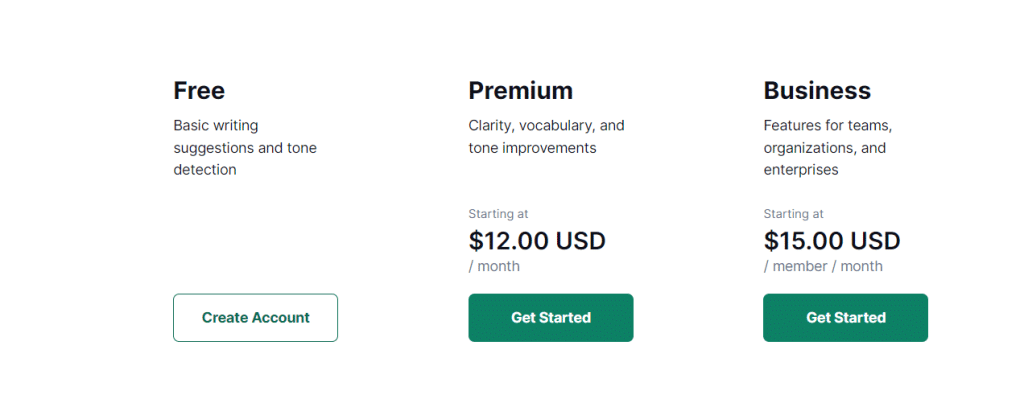
For those wishing to enhance their writing abilities, investing in a premium account may be beneficial due to the specialized feedback from experienced editors and priority customer service support. Not only does this give access to personalized feedback from experienced editors who are versed in the English language proficiency standards, but also provides priority customer service support for when urgent issues arise or technical difficulties occur that need resolving fast. Keywords such as “personalized feedback”, “experienced editors”, and “priority customer service” emphasize the advantages of purchasing a premium account. All things considered, shelling out for a subscription could prove invaluable for any advanced level professional with an IQ of 150 wanting to make use of idioms and colloquialisms without worrying about grammar, spelling or punctuation – no exclamation points necessary.
Obtaining a Grammarly Premium Account is an outstanding way to hone your writing abilities and reap the full benefits of this effective software. We can thus conclude that investing in a Grammarly Premium Account is an advantageous move for those wishing to hone their writing abilities and take full advantage of this potent program.
Is it Worth it to Buy Grammarly Premium?
The use of Grammarly Premium has become increasingly popular in recent years. With its advanced grammar and spell checking capabilities, it is an invaluable tool for anyone who wants to ensure their written communication is error-free and clear. But is it worth the money to purchase a premium account?
Features:
When you purchase a premium account with Grammarly, you get access to additional features such as vocabulary enhancement suggestions, style advice, and plagiarism detection. These features can help improve your writing by making sure that your content is original and free from errors. Additionally, the real-time feedback feature helps you identify any mistakes quickly so that they can be corrected before submitting or publishing your work.
Benefits:
The benefits of having a Grammarly Premium Account are numerous. Not only does it save time by catching errors before submission but also ensures that your writing looks professional and polished. Furthermore, the added features such as vocabulary enhancements allow you to express yourself more clearly while avoiding common grammatical pitfalls like run-on sentences or incorrect verb tenses. Lastly, if you’re using Grammarly for academic purposes then the plagiarism checker can help make sure all sources are properly cited which will help avoid potential issues with academic integrity policies at universities or colleges.
Value For Money:
Ultimately whether or not buying a premium account with Grammarly is worth it depends on how much value one places on producing quality written content without errors or typos as well as improving their overall writing skills over time through practice and guidance provided by these tools Considering all of these factors together makes purchasing a premium account seem like good value for money since the cost associated with it pales in comparison to what could be lost due to poor writing skills (e.g., reputation damage).
Grammarly vs a Human Proofreader
Grammarly vs a Human Proofreader:
Accuracy:
Grammarly is able to identify most common errors in spelling and grammar, however it does not always catch all mistakes. For example, if the writer has mistyped “of” as “fo” in a sentence, the tool may not be able to detect it. Furthermore, Grammarly can sometimes suggest awkward rephrasing of sentences that don’t sound natural when read aloud. On the other hand, human proofreaders are more accurate at catching mistakes because they have an eye for detail and experience with language usage.
Speed:
When compared to manual proofreading by humans, Grammarly is much faster at detecting errors in writing. It can quickly scan through text and provide suggestions for improvement within seconds or minutes depending on how long the document is. This makes it ideal for those who need their work checked quickly without sacrificing accuracy or quality of writing.
Style Suggestions:
While both human proofreaders and Grammarly can check for grammar and spelling mistakes, only a human proofreader will be able to provide style suggestions based on personal preferences or industry standards. A professional editor will also be able to make recommendations about structure and flow of content so that readers find it easier to understand what is being communicated in the document.
Cost:
Hiring a professional editor or proofreader usually costs more than using an automated tool like Grammarly due to labor costs associated with hiring someone else’s services versus relying on technology-based solutions which often come free of charge (or have very low fees). However, there are times when investing in professional help pays off; if you’re working on something important such as a book manuscript or research paper where accuracy matters greatly then paying for editing services might be worth considering despite higher upfront cost involved
Awesome Features That Make Grammarly Special
Grammarly is the go-to tool for anyone who wants to produce error-free and high-quality written content. Its comprehensive set of features makes it a powerful writing assistant that can help you improve your writing skills in no time. Let’s take a look at some of its awesome features:
Grammar Checker:
Grammarly has an advanced grammar checker that can detect more than 250 types of errors, including typos, spelling mistakes, punctuation errors, and incorrect verb tenses. It also provides suggestions on how to correct the errors so you can quickly fix them without having to worry about making mistakes again.
Plagiarism Detector:
Plagiarism is a serious issue and if you don’t want to get into trouble then it’s important to make sure that your work isn’t plagiarized. Grammarly offers an efficient plagiarism detector which checks your work against millions of webpages and documents so you can be sure that what you are submitting is original content.
Style Suggestions:
Not only does Grammarly help with grammar but it also helps with improving the overall style of your writing by providing helpful tips on how to improve readability and clarity. With these suggestions, you can ensure that your message comes across clearly without any ambiguity or confusion.
Word Enhancer:
If English isn’t your first language then this feature will come in handy as it suggests synonyms for words used frequently in order to enhance the quality of writing while keeping the meaning intact. This way even non-native English speakers can easily communicate their thoughts effectively through their written words.WhiteSmoke Writing Assistant is a superb substitute for Grammarly, designed specifically with the busy business professional in mind. It not only helps to prevent spelling errors from slipping through the cracks during composition, but also provides helpful hints about sentence structure and other common pitfalls associated with business communication. As such, it can be an invaluable asset to those who want to make sure their documents are error-free and up to snuff!
Best Grammarly Alternatives
Wordtune:
Wordtune is an AI-powered writing assistant that can help you improve your grammar, spelling, and punctuation. It also offers features like style suggestions and rephrasing options to make sure your writing is clear and concise. With its advanced algorithms, Wordtune helps users quickly identify mistakes in their text and suggest corrections for them. Moreover, it has a built-in plagiarism checker so you can ensure the originality of your work before submitting it.
Quillbot:
Quillbot is another great Grammarly alternative that provides powerful editing tools for improving your writing skills. It uses natural language processing technology to detect errors in grammar, spelling, punctuation as well as context-specific errors such as wrong verb tense or incorrect use of prepositions. Additionally, it also offers helpful tips on how to write better by providing examples from real world texts written by professionals in various fields.
Ginger Software:
Ginger Software is one of the most popular alternatives to Grammarly with over 35 million users worldwide. This tool comes with several features including a comprehensive spellchecker along with grammar correction capabilities which makes it perfect for non-native English speakers who may struggle with English syntax rules and conventions. Additionally, Ginger Software also includes other useful features like synonym suggestion engine which helps writers find new words while they’re typing or proofreading their documents.
WhiteSmoke Writing Assistant:
WhiteSmoke Writing Assistant is yet another great Grammarly alternative designed specifically for business professionals who need help with writing emails or reports quickly without any mistakes or typos creeping into their documents unnoticed during the process of composition itself rather than during the proofreading phase later on after all the hard work has been done already. As such this tool not only checks spelling but also provides useful hints regarding sentence structure while helping users avoid common pitfalls associated with business communication styles when used incorrectly inadvertently due to lack of awareness about proper usage conventions among others related topics
Conclusion
Grammarly is a must-have for anyone who desires to refine their writing abilities and produce flawless content. Grammarly has a plethora of features, like grammar and spelling assessments, style proposals, rewording possibilities, and more. With the help of Grammarly’s free cookie editor extension or by getting Grammarly for Mac or MS Word, users can use it for free. However, there are some drawbacks associated with using Grammarly with cookies that must be taken into consideration before making any decisions. If you need more advanced features from Grammarly then you should consider purchasing one of its subscription plans which offer additional benefits such as unlimited access to all premium features and support from expert editors. Overall, if used correctly Grammarly can be a great asset in helping people write better and communicate effectively through written words.
FAQs in Relation to Get Grammarly Premium Account Free Cookies
How do I use Grammarly premium for free cookies?
Unfortunately, Grammarly Premium cannot be used for free. However, there are a few ways to access Grammarly Premium’s features without having to pay for it. You can use Grammarly’s browser extension or desktop app and take advantage of their limited set of features that come with the basic version at no cost. In addition, you can avail yourself of a 7-day test period to experience all the superior benefits Grammarly has to offer.
Can I try Grammarly premium for free?
Yes, you can try Grammarly Premium for free. You will get access to advanced grammar and spelling checks, vocabulary enhancements, style suggestions, plagiarism detection tools, and more. The trial period is 14 days long so that you have enough time to explore the features of Grammarly Premium before deciding whether or not it’s right for you. After the trial period ends, you can choose to upgrade to a paid plan or keep using the free version.
How do I get full access to Grammarly premium?
To gain access to the full range of Grammarly Premium’s features, you must first register for a free account. Once signed up, you can upgrade to the paid version and unlock Grammarly’s more advanced functions. With a premium membership, users can benefit from real-time grammar and spelling checks, plagiarism detection tools, vocabulary enhancement suggestions, and more. You can also take advantage of personalized writing feedback tailored specifically for each user’s needs. Finally, with an upgraded subscription plan comes access to exclusive discounts on additional products or services offered by Grammarly.
Can you share a Grammarly premium account?
No, I cannot share a Grammarly premium account. Grammarly is a paid service that offers users access to additional features and advantages. Therefore, it is essential that each user has their own account to enjoy the full range of features and security benefits.
Conclusion
In conclusion, Grammarly cookies are a great way to get access to the premium features of this writing tool for free. With these cookies, users can easily avail of the numerous advantages that come with a paid account without incurring any costs. Although there may be some risks associated with utilizing third-party cookie editors and extensions, it is possible to use them securely if proper precautions are taken. Overall, getting grammarly premium account free cookies offers many advantages and benefits which make it worth considering as an option for improving your writing skills.
Improve your writing with our comprehensive suite of tools. With features like grammar and spelling checks, style suggestions, and rephrasing options, you can easily produce high-quality writing that is clear and concise.
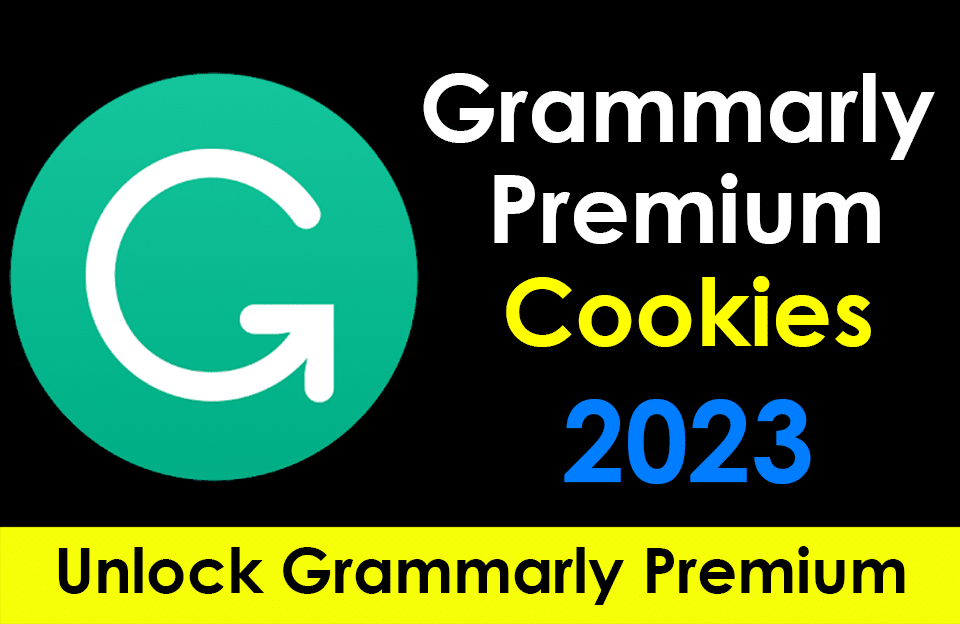

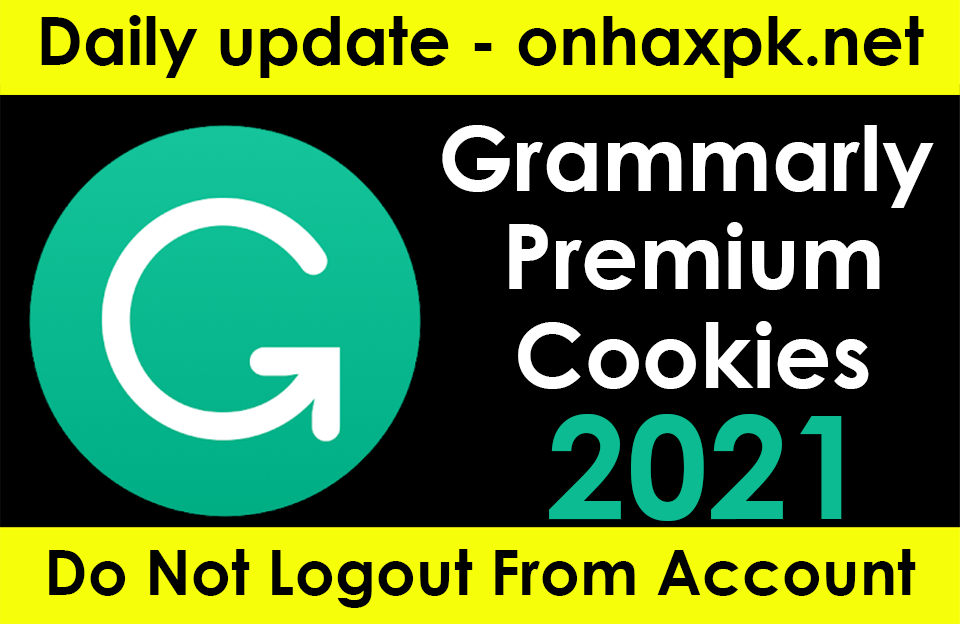
wow
Please share it with your friends. Thanks
cookies please
updated
Please share it with me. Thanks
updated
cookies broken
updated
Grammarly cookies are not working yet please update it
its working Now.
please share with me
Now method is updated. search session share on our site and watch the video.
idk
what?
Hey cookies are not working and I am not able to get it from telegram as well Please help.
cookie available on next page. check there is link below video embed on the article.
Please share it with me. Thanks
its already mentioned below the video.
not working
updated try again.
please share link on cookie
check below this video.
Please update
updated.
not working
updated try again
Not working
updated
Not working
updated.
not working
updated.
not working
updated try again.
cookies are not been shown kindly look into it and solve the problem
below video you will see code. click on that it will redirect to another page then wait 60 seconds. after that click on grammarly cookie for mac. you will get cookie.
cookies please
its below the video.
kk
yeah
i need cookies
its below the video.
coockies not working
it gets updated daily many time.
what am i doing wrong? i cleared all cookies then imported the new ones, refresh multiple times, tried both cookies yet they still dont work. could the cookies be expired? if so i await your update, thank you always
you can join telegram and let us know when cookie won’t work. thanks
cookies please
please update cookie .
Now method is updated. search session share on our site and watch the video.
update cookie please
Now method is updated. search session share on our site and watch the video.
cookies please
Now method is updated. search session share on our site and watch the video.
update cookies please
Try now
the cookies don’t work with me, please update the cookies
Try now
not working
working.
it is not working
try again its working.
where are cookies?
try again
try again