Hello Guys hope you are doing well. In the previous article, we showed how to utilize Cookies Editor extension on any device. Today I will discuss with you How to utilize Session Share Extension to edit cookies and all the specifics regarding this extension. So I think you guys know about what is cookies and how they operate from our previous post you haven’t read the article go here and read the article.
Table of Contents
What is Session Share Extension?
Session Share is similler extension like Cookies Editor Editor extension. By cookies editor we may share our browser data with everyone in the globe and also with Session Share extension we can be do the same. A guy named Scott Leung built this amazing plugin. With Session Share you may share your account login information without supplying the Username and Password. As like Cookies editor extension here you will produce some encrypted codes and by these code any one may be login by using the Session Share.
How Session Share Works?
Session Share make the sharing stuff easier. Suppose you have netflix premium account and your friend don’t have. Now your pal requesting the netflix premium account email and password. But you are not prepared to exchange email and password directly. In this scenario you might use Session Share extension. Here we will discuss all the aspects about how you may utilize the extension.
Session share extension download
As you know session share was made by a Chinese developer that is why you won’t acquire the extension simply by searching in the extension store. If you wish to obtain this extension, download it from the Google Chrome Chinese Extension store. Here is the Direct link to Session Share extension Download.
How to Use Session Share Extension?
Using the Session sharing extension is pretty straightforward you just have to follow some basic steps and you will be down. Everyone utilize Session sharing to obtain premium account access for free. For free implies you will have to have a session sharing code to acquire premium account access. So without more delay lets get started the procedure of session paste extension.
Password: onhaxpk.net
- First, get the extension from above link.
- After downloading the URL pin the extension. ( Optional )
- Supposed you got a functioning session code now you want to use it.
- For doing that copy the Session Share code.
- After that press on the extension and click on “Parse Session from Clipboard in New Tab“
If your code is live you instantly have access to this account.
If you do not comprehend this Tutorial. You are requested to follow the pictorial instruction lesson below.
So, This is the quick and simple procedures of utilizing Session Share cookies editor. Hope you understand. If you any more query kindly let us know in the comment section.
Conclusion
Guys, Session Share is a 100% secure extension to use till you share the Session share code with your trusted one. This is the extremely easy and safe method to transfer the Netflix, Grammarly, Canva and many more memberships to your friends and family.
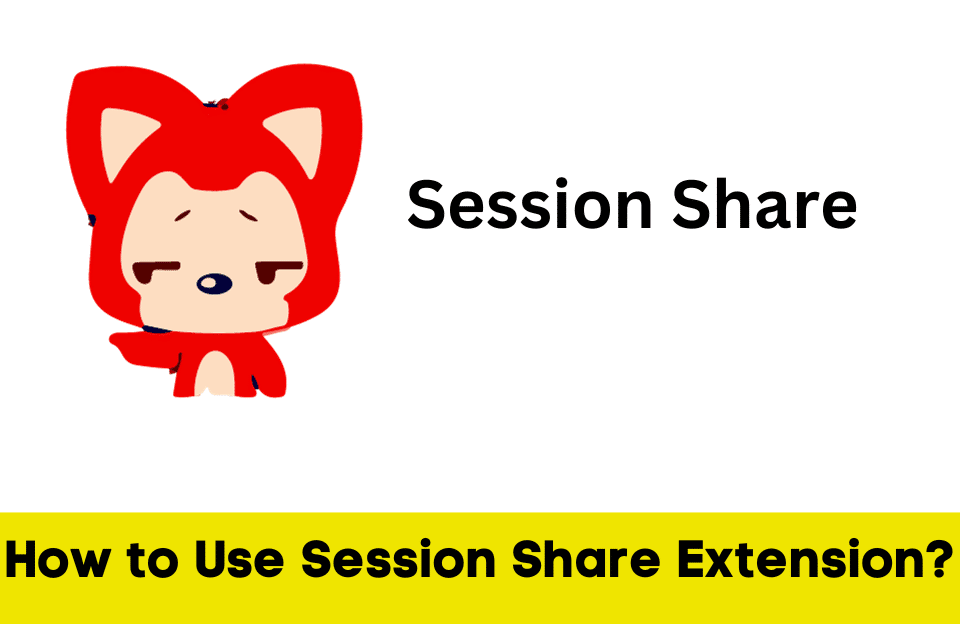
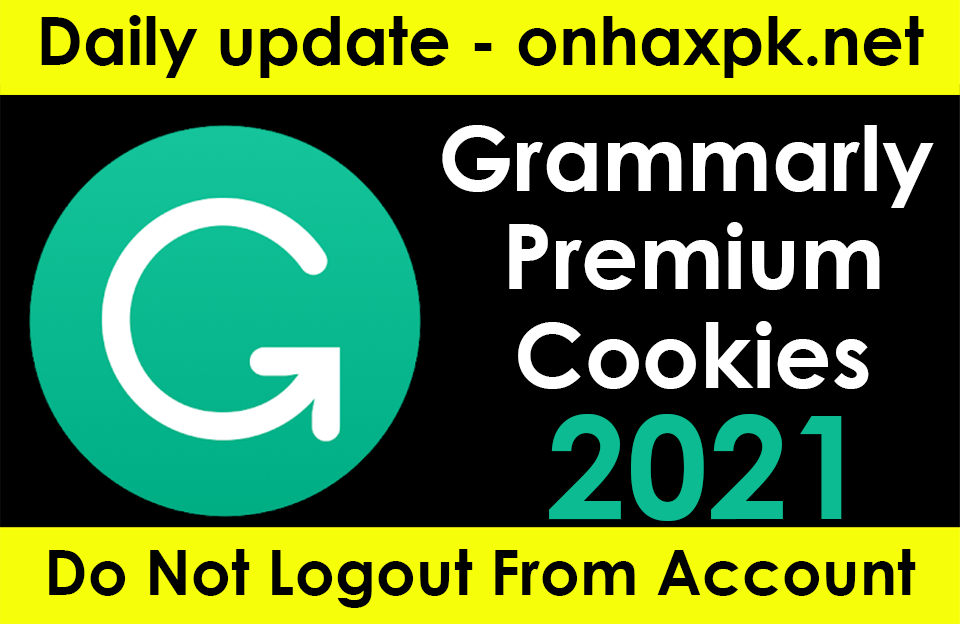

Canva is logged out Please Help!
updated