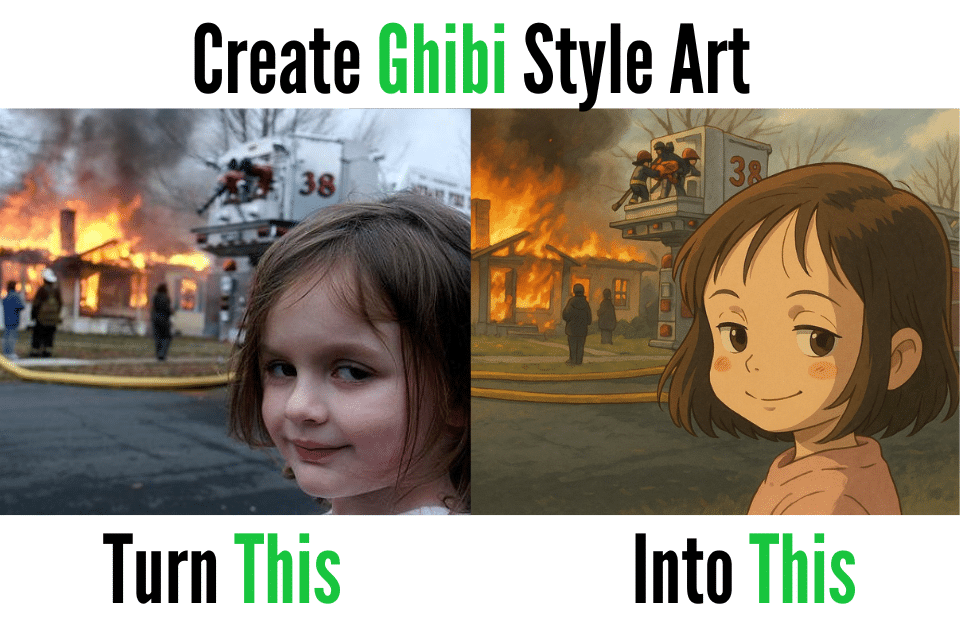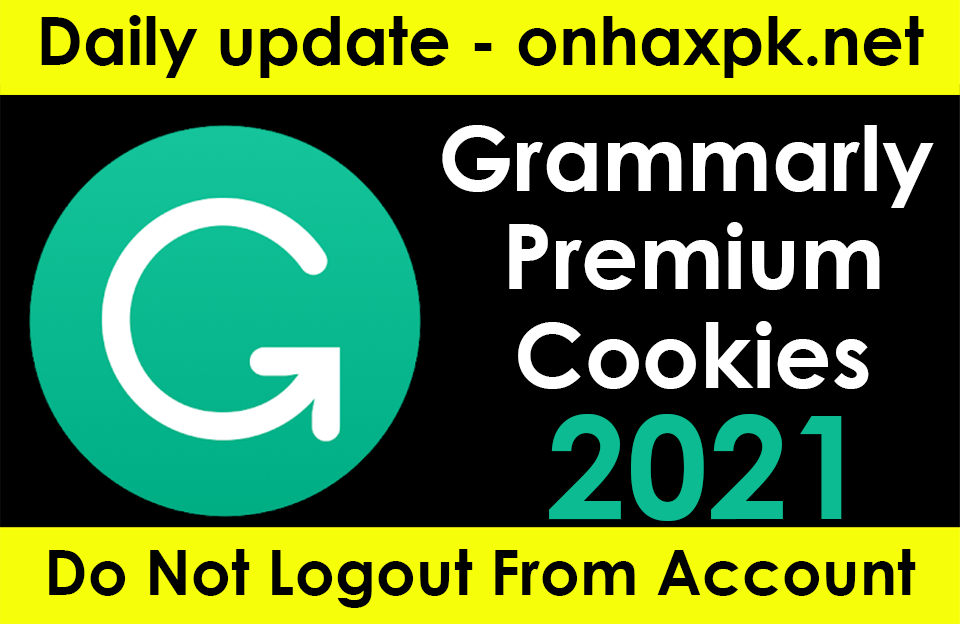If you’ve ever watched a Studio Ghibli film and thought, “I wish I could create art like that,” you’re in luck! With the rise of AI tools, making Ghibli-style images is more accessible than ever, and you can do it for free. In this guide, we’ll walk you through various methods to create stunning Ghibli-inspired artwork, whether it’s transforming your photos or designing unique characters. Get ready to unleash your creativity!
Table of Contents
Key Takeaways
- Understand the unique features of Ghibli art, like soft colors and whimsical settings.
- Use Google Gemini to turn your photos into Ghibli-style images easily.
- Explore Grok for editing and enhancing your images with Ghibli flair.
- Create your own characters by incorporating iconic Ghibli elements.
- Share your creations on social media to connect with fellow Ghibli fans.
Exploring Ghibli Style Art
Ghibli’s art style is super popular right now, and it’s easy to see why. Those movies are beautiful! Let’s take a look at what makes them so special.
Understanding Studio Ghibli’s Aesthetic
What exactly is the Ghibli style? It’s more than just animation; it’s a whole vibe. Think watercolor backgrounds, soft lighting, and a focus on nature. It’s about creating a world that feels both magical and real. The style blends fantasy with everyday life, making it relatable and enchanting. It’s why people are so eager to transform their own photos into something similar.
Key Elements of Ghibli Style
To really nail that Ghibli look, keep these elements in mind:
- Detailed Backgrounds: Lush forests, quaint towns, and fantastical landscapes are all hallmarks.
- Expressive Characters: Big eyes, emotive faces, and unique designs bring the characters to life.
- Natural Lighting: Soft, warm light creates a dreamy atmosphere.
- Whimsical Details: Little touches of magic and fantasy add to the charm.
Ghibli’s style isn’t just about visuals; it’s about storytelling. The art style supports the themes of nature, humanity, and the power of imagination. It’s a holistic approach where every element works together to create a cohesive and immersive experience.
Popular Ghibli Films to Inspire You
Need some inspiration? Here are a few must-watch Ghibli films:
- Spirited Away: A classic tale of adventure and self-discovery.
- My Neighbor Totoro: A heartwarming story about childhood and nature.
- Princess Mononoke: An epic battle between humanity and the environment.
- Howl’s Moving Castle: A whimsical romance with a touch of magic.
And if you want to create your own Ghibli-style art, there are some cool tools you can use. For example, you can try flux1.ai ghibli style image or flexclip image to ghibli style image.
Using Google Gemini for Image Creation

Google Gemini is a great way to jump into the Ghibli art trend. It’s a fun, creative way to play around with your photos, mixing new tech with the classic Ghibli style. Let’s see how you can make your own Ghibli-inspired art using Gemini.
Accessing Google Gemini
First things first, you need to get to Google Gemini. You can either go to the Gemini website or download the app on your phone (it works on both iOS and Android). You’ll need a Google account to get started, so make sure you’re logged in. Gemini uses the Imagen 3 AI, which is what makes those cool Ghibli-style images possible.
Crafting Your Image Prompt
This is where the magic happens. Gemini lets you upload a photo or describe a scene. Here’s how to make the most of it:
- Upload a Photo: Look for the upload option (usually a paperclip or camera icon). Pick a clear photo – people, pets, or landscapes work best. The better the photo, the better the result.
- Describe a Scene: If you don’t want to upload a photo, you can just describe what you want. Be as detailed as possible.
- Write a Good Prompt: In the text box, type what you want Gemini to do. For example: “Transform this photo into Studio Ghibli-style anime with soft pastel colors, dreamy backgrounds, and whimsical details.” You can add specific things like “a serene lake” or “twilight glow” to make it your own.
- Be Specific: The more details you give, the better Gemini can understand what you want. Think about colors, lighting, and any special elements you want to include.
Generating and Saving Your Artwork
Once you’ve got your prompt ready, hit submit. Gemini will take a few moments to process it. If you don’t like the first result, don’t worry! You can tweak your prompt and try again. For example, you could say “add more forest texture” or “enhance the lighting.” Keep playing around until you get something you love. To save your image, just right-click on your computer (or long-press on your phone). Now you’re ready to share your Ghibli-inspired masterpiece with the world!
Another option is to use flux1.ai or FlexClip to transform your images. These tools offer similar features and can be a great alternative if you want to try something different. Just upload your image, select the Ghibli style, and let the AI do its thing. Experiment with different settings and prompts to get the perfect look.
Transforming Photos with AI Tools

Using Grok for Ghibli Style
Okay, so you’ve got a photo and you’re itching to see it Ghibli-fied? Grok is one way to go! It’s pretty straightforward. The recent trend of Ghibli-style portraits taking the world by storm can be attributed to a new update in ChatGPT. OpenAI has introduced a feature that allows users to easily transform photos into anime-style portraits that are inspired by Studio Ghibli’s iconic aesthetic. This tool makes it simple for anyone to convert selfies, family photos, or viral images into Ghibli-inspired clicks, and that too easily.
Image Upload and Editing
First, you’ll need to find a platform that offers this feature. Some AI image generators have a specific “Ghibli style” option, or something similar. Flux1.ai is one such platform. You can also use FlexClip to image to Ghibli style. Once you’re on the site:
- Upload your photo. Look for an “upload” button or drag-and-drop area.
- Select the Ghibli style (if there’s a specific option).
- Adjust the strength of the effect. Some tools let you control how much the AI alters your image. This is key to getting the look you want.
Tips for Best Results
Getting a great Ghibli-style image from a photo takes a little finesse. Here are some things I’ve found helpful:
- Use high-quality photos. The better the original image, the better the result.
- Try different prompts. Even with image-to-image tools, adding a text prompt can influence the outcome.
- Don’t be afraid to experiment! The best way to learn is to try different settings and see what happens.
It’s worth noting that AI image generation is constantly evolving. What works today might not be the best approach tomorrow. Keep an eye out for new tools and techniques to improve your Ghibli-style transformations.
Creating Unique Ghibli Characters
Character Design Basics
So, you want to make your own Ghibli character? Awesome! First, let’s talk basics. Ghibli characters are known for their expressive eyes, unique hairstyles, and often, slightly exaggerated features. Think about the overall personality you want to convey. Is your character kind and gentle, or mischievous and adventurous? This will influence everything from their facial expressions to their clothing.
Consider these points:
- Eyes: Large, expressive eyes are a must. They’re the window to the soul, after all!
- Hairstyle: Think unique and memorable. A distinctive hairstyle can really make a character stand out.
- Clothing: Keep it simple, yet functional. Ghibli characters often wear practical clothing that reflects their environment and lifestyle.
Incorporating Ghibli Elements
Now, let’s inject some Ghibli magic! What makes a character feel like it belongs in a Ghibli film? It’s all about the details. Think about adding elements of nature, like leaves or flowers in their hair. Or maybe give them a unique accessory, like a handcrafted amulet or a satchel filled with interesting trinkets. Don’t be afraid to draw inspiration from existing Ghibli characters, but always put your own spin on it.
Here are some ideas:
- Nature-inspired accessories
- Unique color palettes
- A touch of whimsy and magic
Using AI to Generate Characters
Okay, here’s where the fun begins! We’re going to use AI to bring our Ghibli character to life. Google Gemini is a great tool for this. The key is in the prompt. Be specific! Describe your character in detail, including their appearance, personality, and any unique features. For example, you could say, “A young girl with bright blue eyes, long brown hair, wearing a simple green dress, standing in a field of flowers. She has a kind and gentle expression.”
Also, you can use Grok for Ghibli style to generate the character.
Remember, the more detail you provide, the better the AI can understand your vision. Don’t be afraid to experiment with different prompts and settings until you get the perfect result.
If you want to use flux1.ai ghibli style image or flexclip image to ghibli style image, you can upload an existing photo, adjust the strength of the effect to your liking, and let the AI reinterpret it in the Ghibli style.
Ghibli Style Backgrounds and Landscapes
Creating Dreamy Backgrounds
Okay, so you want to make some backgrounds that look like they’re straight out of Spirited Away? It’s totally doable. The key is to think about the kind of atmosphere you want to create. Ghibli films are known for their serene and magical settings, so aim for that. Think about soft color palettes, gentle lighting, and a sense of depth.
- Use lots of blues and greens for nature scenes.
- Incorporate warm yellows and oranges for sunsets or cozy interiors.
- Don’t be afraid to add a touch of fantasy, like floating islands or glowing forests.
I’ve found that starting with a simple sketch helps a lot. It doesn’t have to be perfect, just enough to give you a basic layout. Then, you can start adding details and colors. Experiment with different brushes and textures to get that hand-painted feel. Remember, Ghibli art has a certain softness to it, so avoid harsh lines and overly sharp details. You can even generate Studio Ghibli backgrounds with AI to get you started.
Incorporating Natural Elements
Nature is HUGE in Ghibli films. Think lush forests, rolling hills, sparkling rivers, and dramatic skies. These elements aren’t just pretty; they’re often central to the story and themes. When creating your own backgrounds, pay close attention to how nature is depicted in Ghibli art.
- Trees are often stylized with unique shapes and textures.
- Water is usually depicted as flowing and dynamic, with lots of reflections.
- Skies are often filled with clouds that have a painterly quality.
Don’t just copy nature exactly; instead, try to capture its essence and beauty in a way that feels magical and inviting. Consider adding small details like wildflowers, birds, or insects to bring your scenes to life. Also, think about the time of day and how it affects the lighting and mood of your landscape. A sunrise scene will have a very different feel than a nighttime scene.
Using AI for Landscape Art
AI tools can be a real game-changer when it comes to creating Ghibli-style landscapes. You can use them to generate initial concepts, refine your existing artwork, or even create entire backgrounds from scratch. There are a couple of ways to go about it. One option is to use Google Gemini, as mentioned earlier, to generate images based on your prompts. Another cool option is to use a tool like flux1.ai or FlexClip to transform existing images into Ghibli-style art.
Just remember that AI is a tool, not a replacement for your own creativity. Use it to enhance your artwork, but don’t rely on it to do all the work for you. Experiment with different prompts and settings to find what works best for you. And don’t be afraid to add your own personal touches to make your landscapes truly unique.
Here’s a quick comparison of the two methods:
| Method | Pros | Cons |
|---|---|---|
| Google Gemini | Free, easy to use, good for generating original concepts. | Can be unpredictable, may require multiple attempts to get desired result. |
| flux1.ai/FlexClip | Can transform existing images, good for adding Ghibli style to photos. | May require a subscription, results may vary depending on the original image. |
Sharing Your Ghibli Creations
So, you’ve made some awesome Ghibli-style art! Now what? It’s time to show off your creations and connect with other fans. Here’s how to get your art out there.
Best Platforms for Sharing Art
Okay, so where should you post your Ghibli masterpieces? There are tons of options, but here are a few good places to start:
- Instagram: Great for visual content. Use relevant hashtags like #ghiblistyle, #aiart, and #studioghibli to reach a wider audience.
- DeviantArt: A long-standing online art community. Perfect for getting feedback and connecting with other artists.
- ArtStation: More focused on professional artists, but still a good place to showcase your skills and see what others are doing.
- Twitter: Share your art and engage in conversations. It’s quick and easy to get your work seen.
- Facebook Groups: Search for Ghibli fan groups or AI art groups. These are great for finding a niche audience that appreciates your work.
Engaging with the Ghibli Community
Sharing your art is just the first step. To really connect with other Ghibli fans, you need to engage with the community. Here’s how:
- Comment on other people’s art: Leave thoughtful comments and show your appreciation for their work.
- Participate in challenges and contests: Many online communities host art challenges or contests. This is a fun way to improve your skills and get your work seen.
- Join discussions: Share your thoughts on Ghibli films, characters, and art styles. This will help you connect with other fans and learn more about the community.
- Give credit where it’s due: If you’re using AI tools, be transparent about it. Acknowledge the tools you used and give credit to any artists who inspired you.
Tips for Social Media Promotion
Want to get more eyes on your Ghibli art? Here are a few tips for promoting your work on social media:
- Use relevant hashtags: Hashtags are key to getting your work seen by the right people. Research popular hashtags in the Ghibli and AI art communities.
- Post consistently: The more you post, the more likely people are to see your work. Try to post regularly, even if it’s just a few times a week.
- Use high-quality images: Make sure your images are clear, well-lit, and visually appealing. No one wants to look at a blurry or pixelated image.
- Write engaging captions: Don’t just post a picture and leave it at that. Write a caption that tells a story, asks a question, or invites people to comment.
- Collaborate with other artists: Partner with other artists to create collaborative pieces or promote each other’s work. This can help you reach a wider audience.
Remember, the goal is to share your passion for Ghibli and connect with other fans. Don’t get too caught up in the numbers. Just have fun and create art that you’re proud of.
And if you want to turn your own photos into Ghibli-style images, you can easily do so. Just click the Turn Photo to Ghibli button, upload your image, and select the Ghibli style. It’s that simple!
Exploring Other AI Art Generators
Comparing Different AI Tools
So, you’ve been playing around with Google Gemini and maybe Grok for your Ghibli-inspired art. That’s awesome! But the AI art world is HUGE, and there are tons of other tools out there that might give you even more control or different results. It’s worth checking out what else is available. Each platform has its own strengths and weaknesses, and what works best really depends on your specific needs and artistic vision.
Finding Free Resources
Okay, let’s be real: AI art generation can get expensive fast. But don’t worry, there are plenty of free options to explore! Many platforms offer free trials or limited free tiers that let you experiment without spending a dime. Look for tools that offer daily free credits or allow you to generate a certain number of images per month. Also, keep an eye out for open-source AI models like AI Generator that you can run locally on your computer. This can be a bit more technical, but it gives you complete control and avoids subscription fees. Here’s a few things to keep in mind:
- Free Trials: Many AI art generators offer free trials. Use them to test out different platforms and see which one you like best.
- Limited Free Tiers: Some platforms have free tiers that allow you to generate a certain number of images per month.
- Open-Source Models: Consider using open-source AI models for more control and no subscription fees.
Experimenting with Various Styles
Don’t limit yourself to just Ghibli! One of the coolest things about AI art generators is the ability to explore a wide range of artistic styles. Try experimenting with different prompts and settings to see what you can create. You might discover a new style that you love, or you might find a way to combine different styles to create something truly unique. For example, you could try blending Ghibli’s whimsical aesthetic with the bold lines of comic book art, or the detailed textures of oil paintings. The possibilities are endless! You can even use tools like flux1.ai ghibli style image to create images or flexclip image to ghibli style image.
How to create a Ghibli style image For Free
New Update Ghibli With Chatgpt Free
Wrapping It Up
So there you have it! Creating Ghibli-style images doesn’t have to cost a dime. With tools like Google Gemini and Grok, you can easily turn your photos into something that looks like it came straight out of a Studio Ghibli film. Just follow the steps we talked about, and you’ll be on your way to making magical art in no time. Whether it’s a picture of your pet or a landscape, the possibilities are endless. So grab your favorite images, give it a shot, and let your creativity flow. Who knows? You might just create the next big Ghibli-inspired masterpiece!
Frequently Asked Questions
What is Studio Ghibli?
Studio Ghibli is a famous Japanese animation studio known for its beautiful movies like Spirited Away and My Neighbor Totoro. They create stunning hand-drawn animations with unique characters and magical stories.
How can I create Ghibli-style images for free?
You can make Ghibli-style images for free using tools like Google Gemini or Grok. Just upload your photos or describe what you want, and the AI will help transform them.
What type of images can I create in Ghibli style?
You can create all sorts of images, including characters, landscapes, and even scenes from your own stories, all inspired by the enchanting Ghibli style.
Do I need special skills to use AI tools for creating Ghibli art?
No special skills are needed! The AI tools are user-friendly, so anyone can create Ghibli-style art with just a few simple steps.
Can I share my Ghibli-style creations online?
Absolutely! You can share your artwork on social media platforms, art communities, or with friends to show off your creative Ghibli-inspired pieces.
Are there other AI art generators besides Google Gemini?
Yes, there are many other AI art generators like DeepAI and Playground AI that you can explore to create Ghibli-style images and other artistic styles.