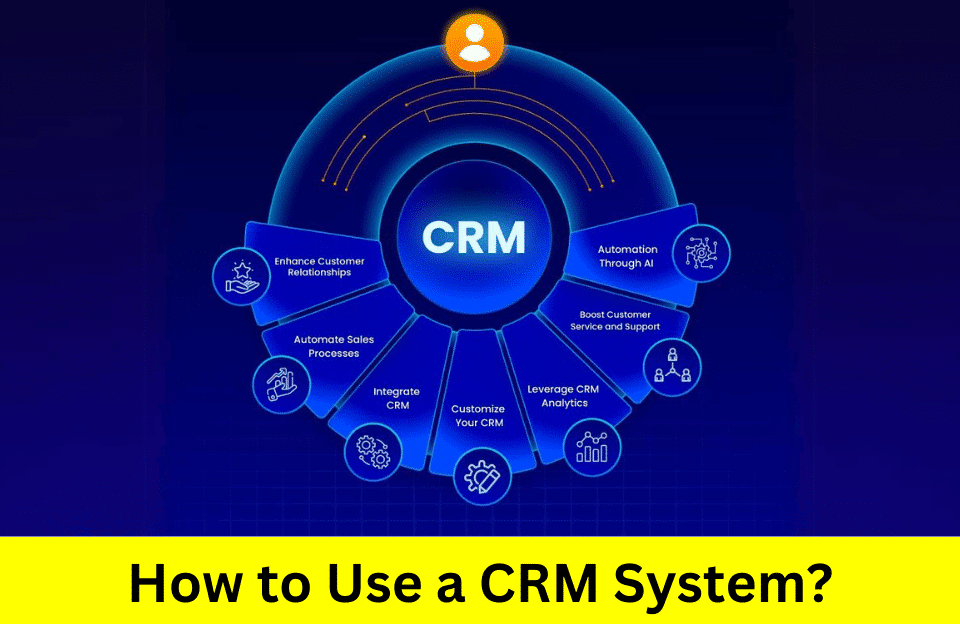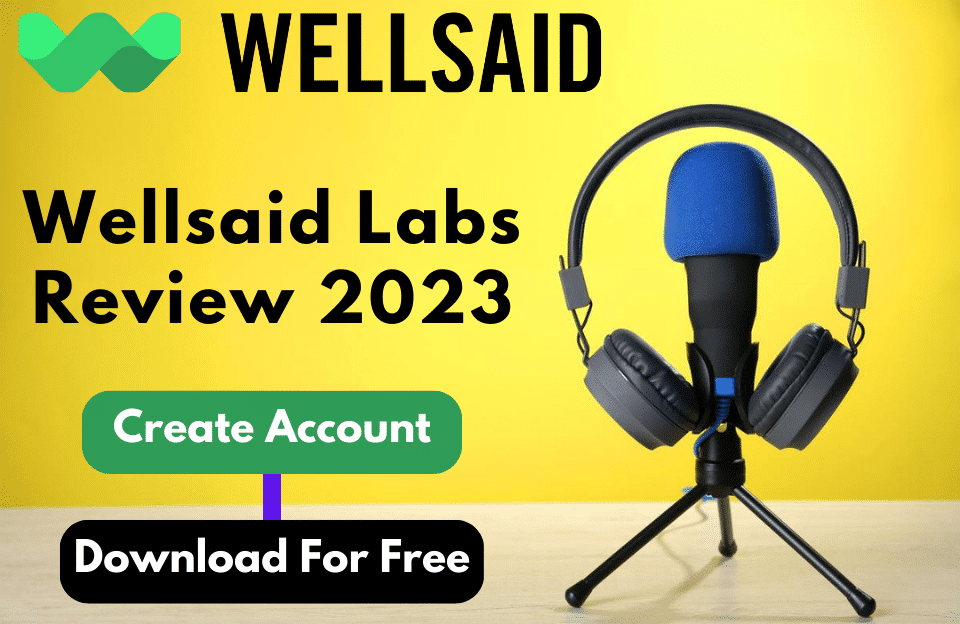If you’re still using your CRM system merely as a place to store customer information, then you’re missing out on its true potential. A CRM is far more than just a database—it’s a powerful tool that can transform your business by deepening customer relationships, streamlining operations, and driving growth.
Now let’s explore how to use a CRM system effectively to go beyond transactional interactions to build deeper, more meaningful relationships with their customers.
What is a Good Indicator of a CRM Software’s Customization Capability?
Before we dive into the intricacies of customizing your CRM, it’s crucial to first evaluate how capable and customizable your CRM system is. A key indicator of a CRM’s customization capability is its flexibility and the breadth of features it offers for tailoring the platform to suit your company’s specific needs.
It’s important to consider whether the CRM allows you to create custom fields and forms, offers APIs and integration options for seamless connections with other systems, supports the design of custom workflows and automated processes, and provides customizable dashboards and reports for insightful performance tracking. Understanding these capabilities will ensure that your CRM can truly be molded to fit your business requirements, maximizing its potential.
With that in mind, here are the top ways to use a CRM system effectively.
7 Ways to Use a CRM System to Its Full Potential
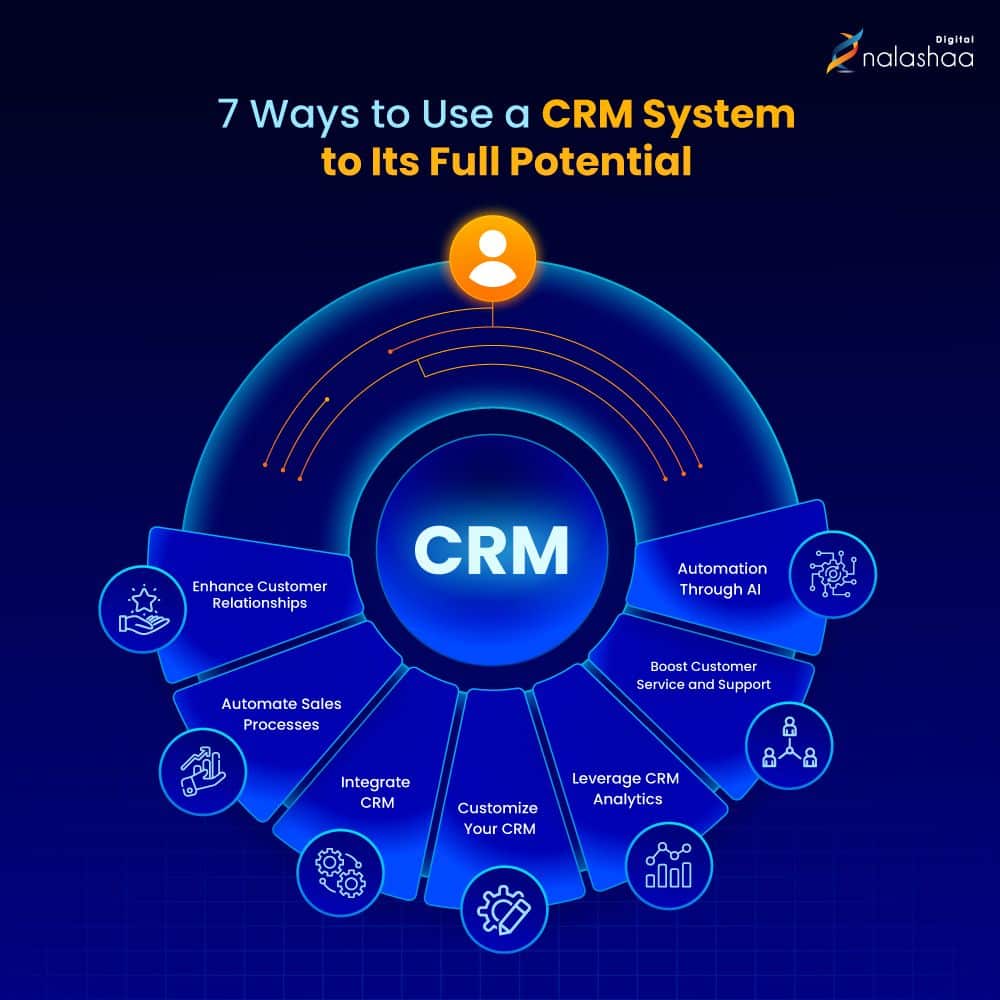
- Enhance Customer Relationships Through Personalization
Today’s consumers expect businesses to understand their unique needs and preferences. A CRM system should allow you to segment your customer base and tailor your communications accordingly.
By analyzing data such as purchase history, browsing behavior, and customer feedback, you can create targeted marketing campaigns that resonate with specific segments, improving engagement and driving loyalty.
In addition to these capabilities, vertical CRMs—those tailored to specific industries can help you take personalization to the next level. Vertical CRMs are designed with industry-specific features and workflows that align with the unique needs of sectors like healthcare, real estate, manufacturing, and financial services.
So, choose a vertical CRM solution that aligns with the specific needs of your industry, such as Dynamics 365, which offers tailored features for various sectors.
By leveraging Dynamics 365 implementation through expert consultation, you can effectively segment your customer base and automate personalized communications that resonate deeply with your audience.
- Automate Sales Processes to Match with Your Sales Workflow
Sales teams often juggle multiple tasks, from lead generation and follow-ups to closing deals and managing accounts. With a customizable CRM system for sales team, like Microsoft Dynamics 365, you can tailor automation to fit your specific sales processes.
By configuring your CRM to match your specific sales workflow, you can automate routine tasks and enhance efficiency. For example, you can set up lead scoring models to prioritize high-potential prospects, design customized task reminders to ensure timely follow-ups, and create sales pipeline stages that mirror your unique sales process. These customizations help streamline operations and free up valuable time for your sales representatives, enabling them to focus on closing deals.
Moreover, a CRM with a sales module, like Dynamics 365 for Sales, can help customize and automate your sales processes, from lead management to closing deals.
- Integrate CRM with Other Business Systems
To leverage the full potential of your CRM system, integrating it with other critical business tools and systems is essential. By connecting your CRM with your ERP, marketing platforms, customer support software, and other key systems, you can create a seamless flow of information across your organization.
Here are some of the possible integrations and the potential benefits you can get from it:
- Integrating your CRM with e-commerce platforms allows for seamless synchronization of customer data, orders, and product information.
- Connecting your CRM with marketing automation tools creates a comprehensive view of customer interactions across all marketing channels.
- Integrating customer support software with your CRM ensures that all customer interactions are logged and accessible for better service.
- Linking your CRM with an ERP system provides a unified view of both customer data and operational metrics.
- Customize Your CRM to Enhance Workflow, Performance, and Financial Management
A well-customized CRM system is more than just a data repository; it becomes a vital tool that enhances workflows, improves team performance, and optimizes financial management across your organization.
For engineering and product design, start by configuring your CRM to centralize all project requirements, customer specifications, and timelines in one place. This involves setting up customized fields, workflows, and dashboards that allow both sales and engineering teams to access and update critical information in real-time. By enabling automated notifications and task assignments, you ensure that every team member is informed about changes or updates, reducing delays and misunderstandings. This approach not only clarifies deliverables but also accelerates time-to-market by streamlining communication and collaboration.
In management, use your CRM to define and monitor KPIs that are aligned with your business goals. Set up dashboards and reporting tools that track individual and team performance against these metrics. Regularly review these reports to identify gaps in performance and use the CRM’s data to guide decisions on training, resource allocation, or team restructuring. For example, you can automate reminders for performance reviews and set up workflows that trigger when certain KPIs fall below expectations, ensuring that issues are addressed proactively.
For financial management, integrate your CRM with your financial systems, such as ERP, to provide a unified view of your company’s financial health. This setup involves creating custom reports that pull data from both systems to give a comprehensive view of revenue, expenses, and budget variances. Use your CRM to automate billing cycles, track payment statuses, and manage customer collections more efficiently. Additionally, configure alerts for any financial discrepancies or missed targets, enabling your finance team to take swift action and maintain financial stability.
- Leverage CRM Analytics for Informed Decision-Making
Data is everywhere, but it often exists in scattered fragments across different systems and channels. Utilizing a CRM system for analytics is essential for turning raw data into actionable insights that drive better decision-making, optimize operations, and enhance customer relationships.
To fully realize the potential of your CRM’s analytics, it’s important to integrate it across various departments such as sales, marketing, customer service, and finance, creating a unified view of your business. Moreover, customizing analytics dashboards, reports, and KPIs to align with your specific goals ensures that the insights gathered are relevant and actionable.
For example, CRMs like Dynamics 365 can provide advanced analytics to enhance customer engagement.
Features like Relationship Insights, Cortana Integration, Azure Machine Learning, Power BI Integration, Excel Online Integration, and Microsoft Social Engagement enable real-time data analysis, proactive alerts, interactive dashboards, and social media monitoring to optimize daily activities and drive data-driven decisions.
- Boost Customer Service and Support
Effective customer support is crucial for converting one-time buyers into loyal, recurring clients. When customers require assistance, having their data readily accessible within your CRM enables your support team to respond quickly and provide the most appropriate solutions. Modern CRM systems, by integrating customer data and support workflows, streamline this process, ensuring swift and efficient issue resolution. This not only boosts customer satisfaction but also offers valuable insights that can inform future sales strategies.
For companies providing software services, CRMs can also function as powerful ticketing systems. When a user submits a bug report, all related data, such as user history and product details, is instantly accessible within the CRM. For example, a CRM like Dynamics 365 can automatically generate support tickets from user messages or emails, making them immediately available to project managers and developers. This ensures that issues are addressed promptly, while feedback and suggestions for improvements are easily tracked and managed within the system.
For making this happen, all you need is a CRM that you can use as a case management/ticketing system and an experienced support partner, who could help you customize your CRM based on your business requirements.
- Bring Automation Through AI
Integrating AI into your CRM system helps to enhance customer personalization by analyzing vast amounts of data to uncover patterns and preferences
For example,
- In the retail sector, AI can analyze purchasing patterns to offer tailored product recommendations, leading to increased sales conversions
- When applied to the finance team within a company, AI in CRM can streamline budgeting, forecasting, and financial planning by analyzing spending patterns and financial performance data.
- In human resources, AI can personalize employee engagement strategies by analyzing performance data and identifying trends that impact employee satisfaction.
When implemented through platforms like leading CRM solutions, such as those that integrate AI capabilities seamlessly into their ecosystem, these benefits become even more accessible. For example, platforms like Dynamics 365, with their built-in AI features, offer tailored solutions that cater to the specific needs of different departments, ensuring that AI-driven insights are both actionable and relevant.
Conclusion
Don’t settle for using your CRM as a simple data repository. CRM customization and configuration is what helps you reap the best out of your investment.
If you’re unsure about choosing the right CRM or wondering whether you’ve made the best choice for your business needs, don’t hesitate to reach out.
As Dynamics 365 consultants, we specialize in helping businesses understand how to use a CRM system, ensuring that you achieve the best possible outcomes for your unique requirements.