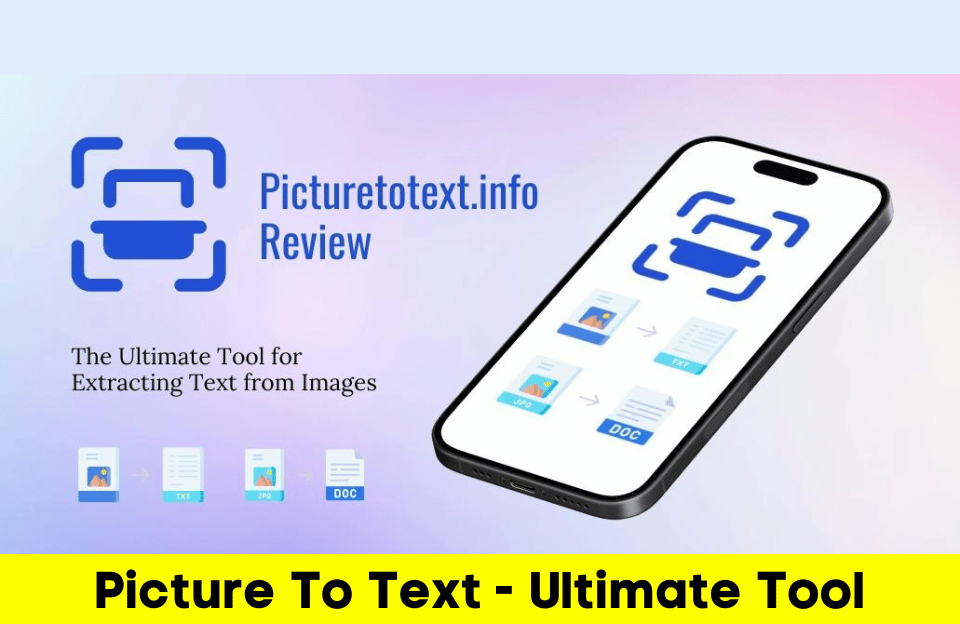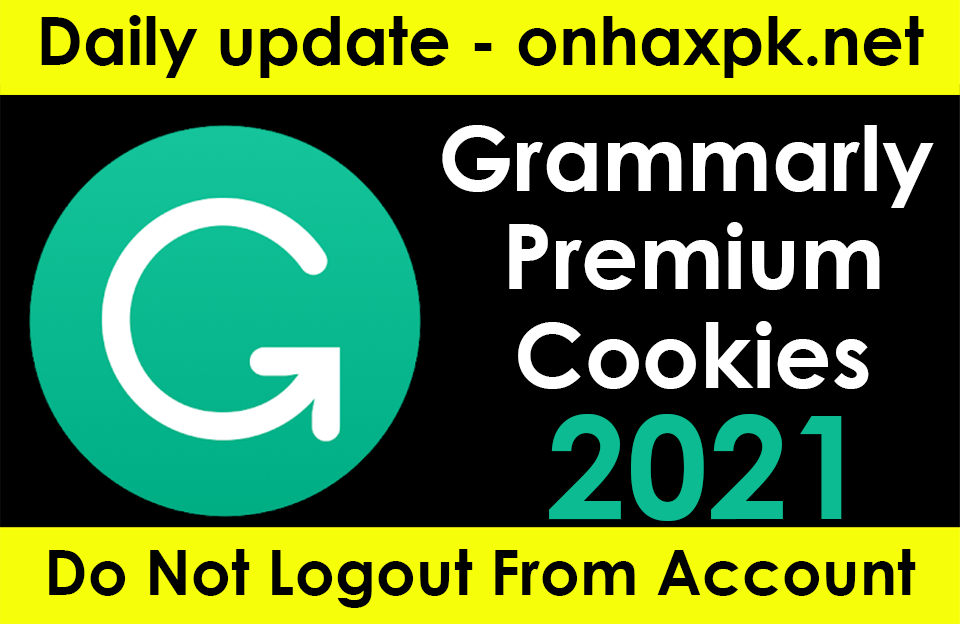Picturetotext.info is an incredible free online tool for quickly transforming images into editable text formats. It utilizes optical character recognition (OCR) technology to recognize and extract text from all types of images.
Whether you have a photo of an important document, a screenshot to share, or handwritten notes to organize, this tool simplifies the process. Its simple yet powerful interface requires no technical skills.
Simply upload images or drag and drop them, and then, with one click, the tool gets to work identifying text within seconds. Best of all, it supports common file types like JPG, PNG, and PDFs. The extracted text can be copied, downloaded, and incorporated into your projects.
Table of Contents
Key Features that Make Picturetotext.info Stand Out
Picturetotext.info truly packs cutting-edge capabilities into an incredibly seamless user experience, enabling effortless image-to-text conversions on a scale no free tool provides.
User-Friendly Interface 😊
Our tool has a very user-centered layout that requires no technical expertise. Simply upload images, click convert, and get text extracted within seconds using the hassle-free interface.

Advanced AI Models 🤖
Powerful optical character recognition technologies like Tesseract ensure reliable and accurate extractions even from complex images. Blurred, handwritten, and difficult documents pose no challenges.
Comprehensive File Format Compatibility 🔄
Extract text effortlessly from standard formats like JPG, PNG, and more without conversions. Support also covers TIFF, BMP, WEBP, and other types.
Bulk Upload Capabilities 📦
Convert multiple image batches simultaneously and eliminate repetitive individual uploads. This method helps process large volumes of pictures for personal or professional tasks.
Multilingual Text Recognition 🌐
With support for over 20 global languages, including English, French, Spanish, Arabic, and more, you can extract text universally from images across diverse language regions.
Data Security and Privacy 🔒
Your security and privacy are assured. We never store images or extracted text and follow strict compliance standards outlined in our privacy policy.
Free and Unlimited Usage 🆓
Experience this entire feature-rich solution free of cost, without usage limits or fees. Save budgets and focus entirely on productivity gains.
Testing Picturetotext.info’s Functionality
Let’s examine how well this tool’s conversion accuracy and performance hold up. When extracting text from blurred photos or scanned handwritten notes – models like Tesseract powering this tool nail it.
Results are often more precise than expected! Broad format compatibility is also a treat. There is no need for file conversions; you can just upload them freely. Bulk uploading increases productivity tremendously, too. Imagine converting a folder of 50 receipts in one go rather than individually.
Picturetotext.info smoothly handles such volumes without skipping a beat. Multilingual extraction is another standout feature, supporting over 20 global languages for universal use. Text pulled from images in different scripts comes out translated appropriately every time.
A Reliable Workhorse for All Image Types
Whether the image contains typed, handwritten, or printed text – Picturetotext.info pulls it out with remarkable reliability. Complex backgrounds don’t deter it, either. Photos of signs with intricate designs come through as clearly as sheets of text on a blank page.
It’s rare to find such balanced, high-quality performance free of cost in online OCR tools. This converter is a workhorse that gets the job done right every time.
Alternative Methods and How Picturetotext.info Compares
Beyond Picturetotext.info, some noteworthy image-to-text options include online converters via Google Drive or Microsoft Word. While convenient to use, they may need more advanced functionalities. For example, Google Drive has a 2MB file size cap and limited language support.
Paid software like Adobe Acrobat Pro provides customization but requires purchase. However, built-in tools work well for casual use.
But Picturetotext offers more for regular work. No training is needed, just an intuitive interface. It surpasses competitors in accuracy, formats, speed, and multilingual ability.
As a fully featured free solution, this tool remains accessible to all. No paywall inhibits productivity like other paid options, and no other tool comes close to such a capable tool without cost.
Which is Ultimate: Picturetotext.info or the Other Options?
Picturetotext.info stands out for its ease of digitization. Its beginner-friendly interface allows instant text extraction from any image, and conversion quality is among the best across all image types.
Accuracy surpasses free and paid competitors due to its sophisticated AI-optimizing precision. Features like batch uploading, multiple language support, and preserved formatting exceed expectations.
Speed performs impressively even with bulk uploads, unlike some paid options. Reliability faces zero issues, explaining its reliance on professionals globally.
Most importantly, all this functionality is freely accessible. No other tool provides such a leading performance for free. Considering all factors, Picturetotext.info claims the top position as the premier image-to-text champion.
Pros and Cons
Overall, the pros vastly outweigh the handful of minor cons. Picturetotext.info’s accuracy, performance, and accessibility, backed by a frictionless online experience, provide tremendous value that’s truly unmatched.
Pros
- User-friendly and intuitive interface requires no learning curve
- Accurate text extraction using powerful AI models like Tesseract OCR
- Supports batch uploading and converting multiple images simultaneously
- Offers multi-language support for over 20 global languages
- Extracts text from standard formats like JPG, PNG, and PDF without conversions
- Lightning-fast processing, even for bulk uploads or complicated images
- Entirely free to use, with no hidden fees or obligations
Cons
- As an online tool, it requires internet connectivity for use
- File size uploads are limited compared to desktop OCR software
- Limited formatting preservation like font sizes and styles
Examples of Where Picturetotext.info Can Transform Your Workflow
Allow me to present a few use cases highlighting how Picturetotext.info streamlines typical activities:
- 🎓 Students: Digitizing handwritten class notes for easy sharing and reviewing boosts learning.
- ⚖️ Lawyers: Pulling text from legal documents like court filings speeds up case preparation substantially.
- 💼 Businesses: Effortlessly transferring invoices and receipts into spreadsheets aids financial tracking and compliance.
- 🎨 Designers: Extracting text embedded in visual mockups makes content reusable across platforms.
- ✍️ Writers: Incorporating quotes from online articles into unique content becomes seamless.
- ✈️ Travelers: Overcoming language barriers through translated signs and menus enhances any trip abroad.
- 🔍 Researchers: Converting scanned literature and diagrams optimizes information accessibility.
Picturetotext.info makes work much more manageable. Whether you need to change a few pictures sometimes or many images for your job, it helps a lot.
Tasks that were hard or took a long time are now simple and done automatically. It ideally changes every picture. You cannot ask for more help from something free!
Conclusion
Picturetotext.info is a free online tool that turns images into editable text. It’s easy to use, works fast, and supports many languages and file types. Whether for school, work, or personal projects, this tool is very helpful. It’s an excellent choice for anyone who needs to extract text from images quickly and accurately.
Frequently Asked Questions (FAQs)
What is Picture to Text?
It’s a free online tool that helps you convert pictures with words into editable text. It works with different types of files, such as photos and PDFs.
How accurate is this tool?
It’s very accurate! The tool uses advanced technology to read text even from blurry or handwritten images.
Does Picturetotext.info work on my phone?
Yes, you can use Picturetotext.info on any device that has an internet connection, including your phone or tablet.
How much does it cost to use this tool?
It’s completely free! You can use it as much as you want without having to pay anything.